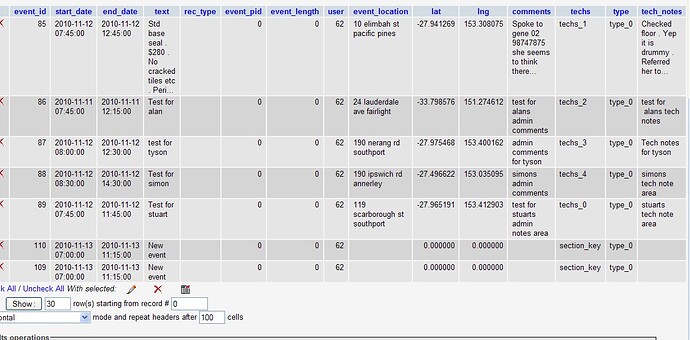Sorry if this is already somewhere else but everywhere i look here I just seem to find people asking the same question … Is there a user guide ?
I am not to up on the code side of things but I find it very confusing trying to get scheduler working with all the available extensions . Is there ONE page with scheduler for joomla instructions with all the available extensions with links on how to implement those extensions?
Sorry but I cant find one .
I will give you a quick run down of what I am trying to achieve .
I am running a Standard setup of joomla 1.5.20 with the com_scheduler.zip
I have no template and am just using a Highslide Log in box
( Bare bones so as to get scheduler working the way i want it )
ilya has been helping me and has helped me correct some layout issues
but I cant seem to work out how to do a few things .
What I Need :-
1:- Instructions on the mod_scheduler -
If I search the site I get one result which takes me to a doesn’t exist page>?
click the topic here :- docs.dhtmlx.com/doku.php?do=sear … eduler.zip
I found a post that says to download from here :-
support.dhtmlx.com/x-files/sched … eduler.zip
But I cant seem to find one anywhere for 2.3
Is their a site map on this site or a download page with all the files listed?
I need instructions on how to set this module up as it is showing on my site but with errors .
I have searched the forums but cant seem to find a users guide to install properly with scheduler 2.3 Joomla component
error example from my sidebar
( The thing is my upcoming schedules are showing underneath all these errors ):-
[code]Scheduler sidebar
Warning: Missing argument 8 for SchedulerConfig::__construct(), called in /home/showerr1/public_html/work/modules/mod_scheduler/mod_scheduler.php on line 37 and defined in /home/showerr1/public_html/work/components/com_scheduler/codebase/dhtmlxSchedulerConfigurator.php on line 16
Warning: Missing argument 9 for SchedulerConfig::__construct(), called in /home/showerr1/public_html/work/modules/mod_scheduler/mod_scheduler.php on line 37 and defined in /home/showerr1/public_html/work/components/com_scheduler/codebase/dhtmlxSchedulerConfigurator.php on line 16
Warning: Missing argument 10 for SchedulerConfig::__construct(), called in /home/showerr1/public_html/work/modules/mod_scheduler/mod_scheduler.php on line 37 and defined in /home/showerr1/public_html/work/components/com_scheduler/codebase/dhtmlxSchedulerConfigurator.php on line 16
Notice: Undefined variable: prefix in /home/showerr1/public_html/work/components/com_scheduler/codebase/dhtmlxSchedulerConfigurator.php on line 22
Notice: Undefined variable: userLoginField in /home/showerr1/public_html/work/components/com_scheduler/codebase/dhtmlxSchedulerConfigurator.php on line 25
Notice: Undefined variable: tableUsers in /home/showerr1/public_html/work/components/com_scheduler/codebase/dhtmlxSchedulerConfigurator.php on line 26
Warning: mysql_fetch_assoc(): supplied argument is not a valid MySQL result resource in /home/showerr1/public_html/work/components/com_scheduler/codebase/dhtmlxSchedulerConfigurator.php on line 35
Warning: mysql_fetch_assoc(): supplied argument is not a valid MySQL result resource in /home/showerr1/public_html/work/components/com_scheduler/codebase/dhtmlxSchedulerConfigurator.php on line 37
Notice: Undefined index: scheduler_xml_version in /home/showerr1/public_html/work/components/com_scheduler/codebase/dhtmlxSchedulerConfigurator.php on line 39
Notice: Undefined index: scheduler_php_version in /home/showerr1/public_html/work/components/com_scheduler/codebase/dhtmlxSchedulerConfigurator.php on line 41
Notice: Undefined index: scheduler_xml_version in /home/showerr1/public_html/work/components/com_scheduler/codebase/dhtmlxSchedulerConfigurator.php on line 41
Notice: Undefined index: scheduler_xml_version in /home/showerr1/public_html/work/components/com_scheduler/codebase/dhtmlxSchedulerConfigurator.php on line 41
Warning: mysql_result(): supplied argument is not a valid MySQL result resource in /home/showerr1/public_html/work/components/com_scheduler/codebase/dhtmlxSchedulerConfigurator.php on line 45
Warning: mysql_num_rows(): supplied argument is not a valid MySQL result resource in /home/showerr1/public_html/work/components/com_scheduler/codebase/dhtmlxSchedulerConfigurator.php on line 105
Warning: mysql_num_fields(): supplied argument is not a valid MySQL result resource in /home/showerr1/public_html/work/components/com_scheduler/codebase/dhtmlxSchedulerConfigurator.php on line 221
Notice: Undefined index: scheduler_xml_version in /home/showerr1/public_html/work/components/com_scheduler/codebase/dhtmlxSchedulerConfigurator.php on line 80[/code]
Then it displays my upcoming schedules . If I disable the mod_scheduler the errors go away
So does anyone have instructions on how to get this to work ?
2:- I would like to add a custom field into the scheduler manager in admin which will link to maps . Is this possible?
I saw in this post here :- dhtmlx.com/blog/?p=95
That the drop down from google comes up . Thats exactly what I need except linked with a map
For example :- If I set an event … And say I need to display a map to the address of that event , The event poster can select from a drop down like at dhtmlx.com/blog/?p=95 and the map will self populate in another unit box ?
I can find no instructions on how to get the maps to work in joomla scheduler . Let alone to do what I am saying above .
Can anyone tell me how to get the google maps to show in joomla scheduler ?
And possibly show me how to get them to load from the dropdown list from the above blog page?
3:- This last one is a bit tricky
I have run this past ilya and I will post the reply .
What I need is :-
Super Administrator posts events in custom fields on the front end
named for example in a tab called customers
tom
mary
harold
james
martha
Then the Super Administrator would create these user accounts in Joomla as authors with identical names
eg
users created
tom
mary
harold
james
martha
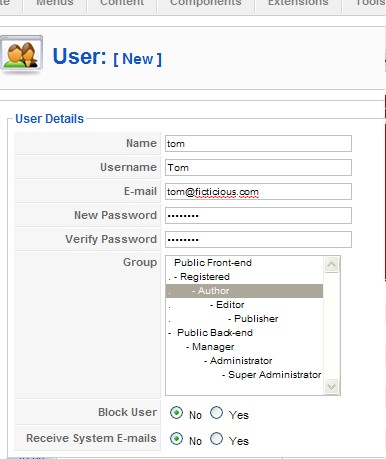
Now , I know that if the admin creates the event and is set to ‘private mode’ in the back end
He has the ability in the admin panel ( scheduler manager )
to click on the user column in the event
under Event Administration and change the author of that event
(for example from Admin to tom)
Then allowing tom to see the events allocated to him when he log in and no-one elses .
Thats great and works great . But what I need is a way to AUTOMATICALLY associate the field name with the user
example
Admin posts an event in User toms column
Upon save/event update TOM becomes the author instead of the admin
So anything posted in toms column will make him the author instead of the event poster
( in this case it was the Admin )
ilya sent me a message on how this can be achieved
But I cant work out how .
I have looked in my dhtmlxSchedulerConfigurator.php and it is exactly what ilya posted .
public function set_event_user($action) {
$status = $action->get_status();
if ($status == "inserted") {
$action->set_value("user", $this->userid);
} else {
if ($this->settings["privatemode"] == "ext") {
$user = $action->get_value('user');
if ($user != $this->userid) {
$action->error();
}
So if anyone can help me on what to add in that code to achieve my result ( “User column name” becomes “User Author” )I would be very thankful . As I have been struggling with this for five days now .
Or if anyone can just point me to the right directions here as I am finding it very hard to navigate this site as everything pertaining to the scheduler is very scattered
Thankyou in advance
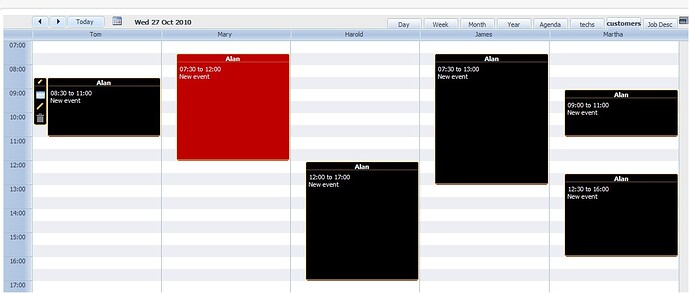
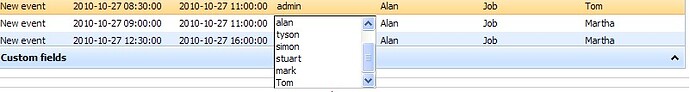
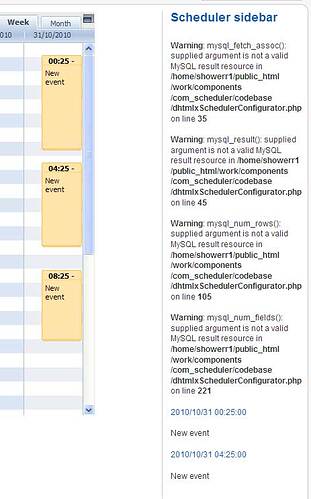
 )
)