Hi All,
May I know how can I make the font size in scheduler calendar larger?
Thanks!
Regards,
winston.
Hi All,
May I know how can I make the font size in scheduler calendar larger?
Thanks!
Regards,
winston.
Hi,
a simple way to do this is to add custom CSS rules for elements you want to modify (scales, lightbox, etc.).
Dear SergeM,
Thanks for your immediate response, but I am still lost. I am using the xxx_glossy.css.
Can you pls provide some hint on the parameter so that I can set the font-size of the event line item? Million thanks!
<style type="text/css" media="screen">
/*event in day or week view*/
.dhx_cal_event.past_event div{
background-color:purple !important;
color:white !important;
}
</style>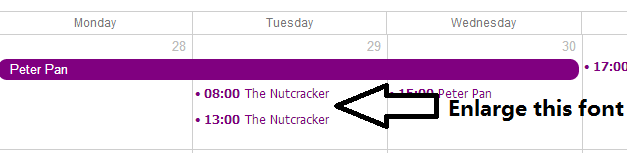
Hi All,
I try to modify the .css file but seems still cannot enlarge the font of the calendar.
Also try the following suggestion but fail.
http://forum.dhtmlx.com/viewtopic.php?f=6&t=21745&p=69587&hilit=font+size#p69587
Could anyone pinpoint how to enlarge the font of the calendar?
You can use something like next
.dhx_cal_event_clear {
font-size: 12px;
}
If you will want to change the height of bar as well ( to fit the bigger font ) - use something like next
[code]//css
.dhx_cal_event_clear{
font-size: 30px;
height:35px;
}
//js
scheduler.xy.bar_height = 35;[/code]