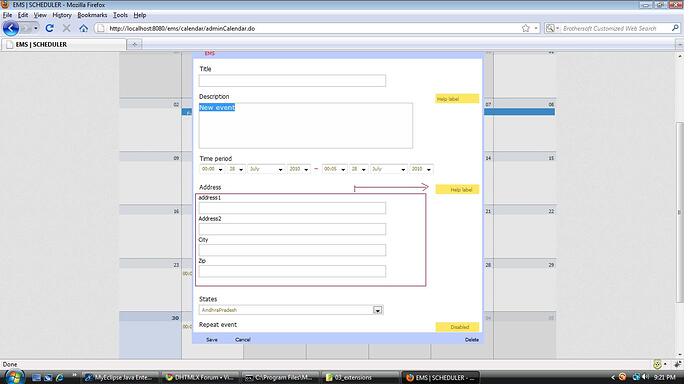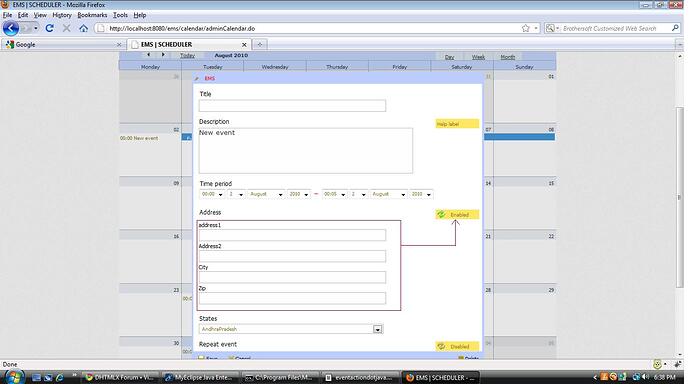Hi Stanislav,
Here i attached my screen short the way i arranged my custom fields in one block by using custom_editor.html . Now the button i added is not active to (Disable or Enable) you can see the code in the above post how i declare. can you please guided me .
There is no any special “enabled” or “disabled” state for the button.
You can have code in onclick, which changes text of the button
scheduler.form_blocks.my_editor.button_click = function(index,el, section, cont){
if (!cont.open && !cont.blocked){
...
el.nextSibling.innerHTML = scheduler.locale.labels.button_recurring_open;
} else {
...
el.nextSibling.innerHTML = scheduler.locale.labels.button_recurring_open;
}Hi Stanislav ,
exactly the same way i try ed scheduler.form_blocks.my_editor.button_click = function(index,el, section, cont){
if (!cont.open && !cont.blocked){
... .But the whole Custom editor is not displaying [see the screen short for understand ]
Sorry i missed the attachment. Yes in place of Textscheduler.form_blocks.my_editor.button_click = function(index,el, section, cont){
if (!cont.open && !cont.blocked){.I replaced my_editor.button_click.
---->if you replace Text it will disable or enable Single Text Field .
---->if you replace Text-area it will disable or enable Single Text Area.
Stanislav,
the button i added for text-area is default showing Help label . After one click it showing Enable or Disable . but i need to show that when the light box is popup it should be in disable position (like recurring events)
add the next line to set_value code
node.open = false;
scheduler.form_blocks["recurring"].button_click(0,node.previousSibling.firstChild.firstChild,node,node);Stanislav,
Here is my code i followed
scheduler.form_blocks.my_editor.button_click = function(index,el, section, cont){
if (!cont.open && !cont.blocked){
cont.style.height="115px";
e1.style.backgroundPosition="-5px 0px";
el.nextSibling.innerHTML = scheduler.locale.labels.button_recurring_open;
} else {
cont.style.height="0px";
el.style.backgroundPosition="-5px 20px";
el.nextSibling.innerHTML = scheduler.locale.labels.button_recurring;
}
cont.open=!cont.open;
scheduler.setLightboxSize();
C("dhx_repeat_" + this.value).style.display = "block"
};
scheduler.form_blocks ["my_editor"]={
render:function(sns){
return "<div class='dhx_cal_ltext' style='height:210px; font-size: 12px;'>address1<br/><input type='text' style='width: 410px; height:22px; background: #fefefe; border: 1px solid #bbb; font-family: 'Lucida Grande', Verdana, sans-serif; font-size: 14px; color: #333; padding: 7px; -webkit-border-radius: 3px; -moz-border-radius: 3px; border-radius: 3px; outline: none; vertical-align: middle;'><br/></div>";
},
set_value:function(node,value,ev){
node.open = false;
scheduler.form_blocks["recurring"].button_click(0,node.previousSibling.firstChild.firstChild,node,node);
node.childNodes[1].value=value||"";
node.childNodes[4].value=ev.details||"";
},
get_value:function(node,ev){
ev.location = node.childNodes[4].value;
return node.childNodes[1].value;
},
focus:function(node){
var a=node.childNodes[1]; a.select(); a.focus();
return
}
}still i have a problem with that button function . but the change here is that button is enable by default. and its not working.
And also i have problem with this statement
scheduler.form_blocks.my_editor.button_click = function(index,el, section, cont){
if remove my_editor.button_click then its showing custom block
After adding the code
node.open = false;
scheduler.form_blocks["recurring"].button_click(0,node.previousSibling.firstChild.firstChild,node,node);
see my light-box in screen short, but the is not functioning
When i click on the button i i got an in error console that is
---->Error: D.button_click is not a function
Source File: localhost:8080/ems/scripts/calen … heduler.js
Line: 3608
scheduler._init_lightbox_events = function() {
this._get_lightbox().onclick = function(C) {
var E = C ? C.target : event.srcElement;
if (!E.className) {
E = E.previousSibling
}
if (E && E.className) {
switch (E.className) {
case "dhx_save_btn":
scheduler.save_lightbox();
break;
case "dhx_delete_btn":
var F = scheduler.locale.labels.confirm_deleting;
if (!F || confirm(F)) {
scheduler.deleteEvent(scheduler._lightbox_id);
scheduler._new_event = null;
scheduler.hide_lightbox()
}
break;
case "dhx_cancel_btn":
scheduler.cancel_lightbox();
break;
default:
if (E.className.indexOf("dhx_custom_button_") != -1) {
var A = E.parentNode.getAttribute("index");
var D = scheduler.form_blocks[scheduler.config.lightbox.sections[A].type];
var B = E.parentNode.parentNode;
D.button_click(A, E, B, B.nextSibling)
}
}
}
};
this._get_lightbox().onkeypress = function(A) {
switch ((A || event).keyCode) {
case scheduler.keys.edit_save:
if ((A || event).shiftKey) {
return
}
scheduler.save_lightbox();
break;
case scheduler.keys.edit_cancel:
scheduler.cancel_lightbox();
break
}
}
};