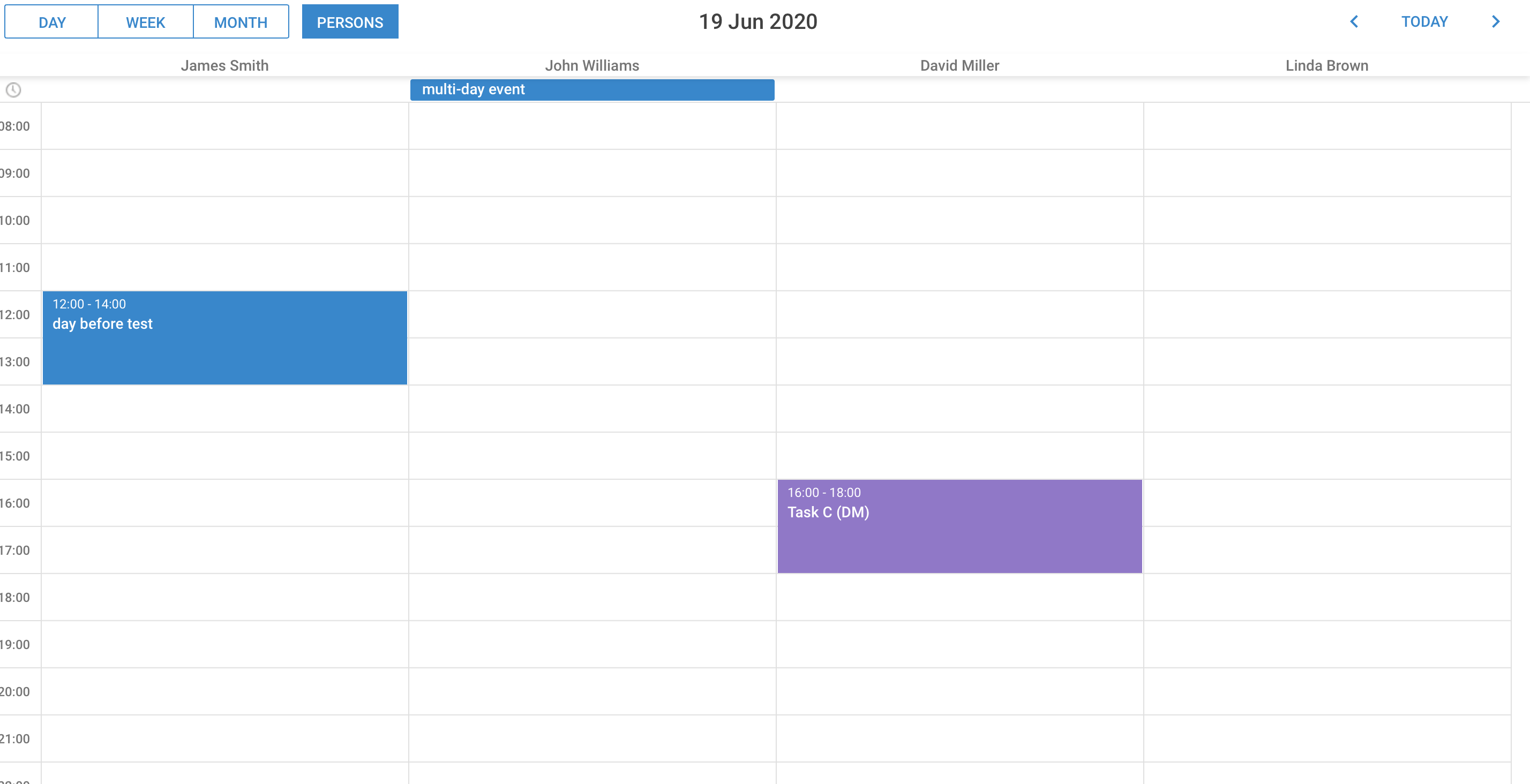Is there any way to show only the sections with events on the display date?
For example I have this events:
{ start_date: "2015-04-20 2:20", end_date: "2015-04-20 13:00", text:"Event 1", section: 1},
{ start_date: "2015-04-21 11:40", end_date: "2015-04-21 12:20", text:"Event 2", section: 2},
{ start_date: "2015-04-23 15:00", end_date: "2015-04-23 15:40", text:"Event 3" section: 3},
{ start_date: "2015-04-24 09:00", end_date: "2015-04-24 09:40", text:"Event 4", section: 4},
{ start_date: "2015-04-21 2:20", end_date: "2015-04-20 13:00", text:"Event 5", section: 2},
{ start_date: "2015-04-21 11:40", end_date: "2015-04-21 12:20", text:"Event 6", section: 2},
{ start_date: "2015-04-23 15:00", end_date: "2015-04-23 15:40", text:"Event 7" section: 3},
{ start_date: "2015-04-24 09:00", end_date: "2015-04-24 09:40", text:"Event 8", section: 4}
If I choose the unit view for 21/04, it would show me sections 1,2,3, and 4, but the only section that has events for this day is section 2. So I would like to show only the label for section 2 and not the other sections. Kind of like optimizing the space, because it is unnecessary to show the other sections if there are no events for that day.
This is other case:
In here the section for Linda Brown doesn’t have any events but it’s still showing. I would like to show only the sections with events for that date, in this case James Smith, John Williams and David Miller.
Thanks!