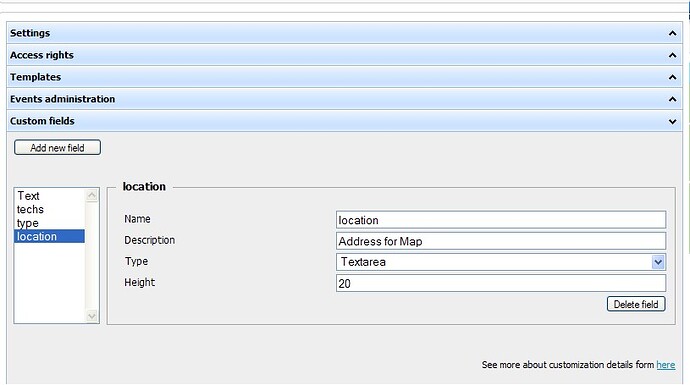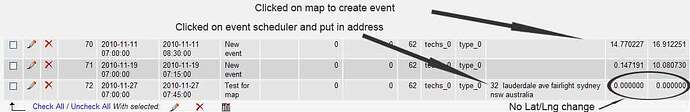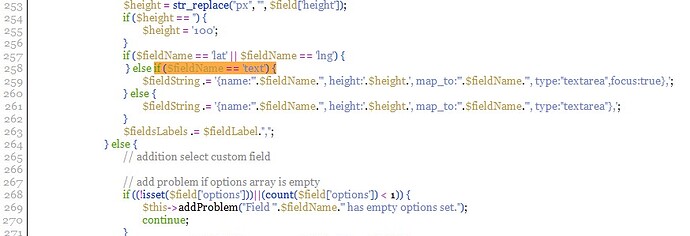Try to update two attached js files - this is the latest version , same as for standalone scheduler, it fixes few known issues in the map view, which causes problem in your case.
map_and_core.zip (25.1 KB)
put those files here
map_view
components/com_scheduler/codebase/ext
and
DHT Scheduler
components/com_scheduler/codebase
No change
Still wont work ???
Also , I just put the files and edits on the working site as a test
Seems im having the same problem there
I create the tables lat and lng
with float 10,6
But as soon as I refresh the page after all the edits
It deletes those fields in the database . Thought i was going mad when it was happening at the test site
As I had to do the fields about 10 times
The Tables were there
Then after all the edits i refreshed the joomla site
and got this error
Then checked the database and the lat and lng fields had disappeared
So Maybe do all the edits first refresh the site then create the fields?
As I recreated the lat lng fields and now they are sticking
But even with the files from your last post it is not adding the ‘location’ field to lat lng in numbers
location has for example ( in the database )
32 lauderdale ave fairlight sydney nsw australia
( Tested on the demo standalone on this site , works fine )
but the lat lng are still 0.000000
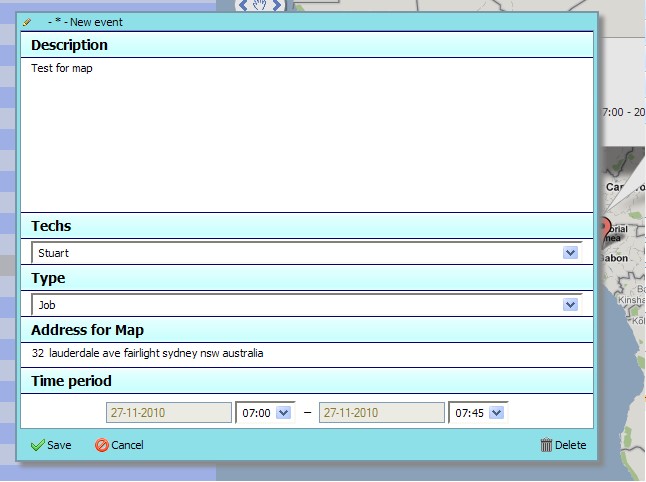
Also Those 2 new files seemed to have fixed the drag and drop issue
ok got it working
The location in scheduler admin had to be
name event_location
I posted a tute to say thanks here :- viewtopic.php?f=16&t=15823&start=0
Seems I have a little issue though
If I log in as one of the users I created . And click on my map view
when they click on description ( Not the picture link for the lightbox ) it opens the lightbox
But as an admin if i click on the description ( Not the picture link for the lightbox )
it just moves from marker to marker on the map . Which is correct
So … the short of it
User can see 5 events in map view . If user clicks on description of each event in map view it opens lightbox
Admin can see 5 events in map view . If Admin clicks on description of each event in map view it moves through the markers on the map which is correct
The lightbox should only come up if I/they click on the Image link to the left of the description
Am I wrong?
I want the user to be able to do the same as admin ( Click description and move to next marker on map , Not open lightbox )
UPDATE:-
Ok two problems now .
-
The above problem goes away if I let the users ‘Add’ in the joomla scheduler admin panel
under access rights but i dont want the users to have the ability to add or edit, But without it set like this, it opens the lightbox . So any ideas? -
Read the bottom of the first post here viewtopic.php?f=16&t=15823&start=0
Any edits to joomla scheduler admin panel strips out lat lng fields in database
Still stuck on these two . Does anyone have any idea?
But as an admin if i click on the description ( Not the picture link for the lightbox )
it just moves from marker to marker on the map . Which is correct
Clicking on text must just show marker on map, to edit event you need to click on the icon
When user has not “add” and “edit” access the behavior in all view changes to “show readonly details form on single click”, it has sense in all other views, because plain rendered event can’t show all info, and it is logical to show details on single clicks ( this behavior is not standard for scheduler, but part of plugins logic )
In map view, it may be not so useful.
To disable form - codebase\dhtmlxSchedulerConfigurator.php
locate
scheduler.attachEvent('onClick',function(id){ scheduler.showLightbox(id); return false; });replace with
scheduler.attachEvent('onClick',function(id){ if (scheduler._mode!="map") scheduler.showLightbox(id); return false; });
Any edits to joomla scheduler admin panel strips out lat lng fields in database
Each time when config saved scheduler checks the list of custom fields and update DB accordingly ( may remove not used fields ). We will check how it can be avoided.
Fantastic !
There was 2 lines the same so I checked the code and put it at the 2nd one
(Around line 696. Hope thats correct ?)
Just needed to change the quotes like so
scheduler.attachEvent('onClick',function(id){ if (scheduler._mode!='map') scheduler.showLightbox(id); return false; });I’ll wait to hear your answer on the remove fields from database problem
Once again … Thanks 
Hi There , All My issues are sorted now  Thanks for all the help !
Thanks for all the help !
Any word on how to stop the Database columns lat,lng being removed on Admin panel Save?
This seems to be my only problem now as when I add a new field ( Which is often ) I have to redo the Database again . Be great for a solution 
Quick update :-
One thing I noticed is if you dont actually set an address to an event in a clean database
( lat 0.000000 lng 0.000000) then go alter something in the admin panel in the back end and save it
It doesnt delete the lat lng columns from the database …Strange?
But if they have one value in any field (ie. lat -31.233498 lng 0.456776)
It removes the lat/lng columns from the database
Does that help anyone?
I have worked out a solution to the stripping of the lat lng fields and updated my tute here
viewtopic.php?f=16&t=15823&p=48305#p48305
Questions:-
-
Because I added the lat/lng fields in the admin panel
( Which works and stops the deleting problem )
How can I hide them as they are un-necessary in my lightbox
I tried setting the height to 0 but they are still there . Can this be done ? -
How do I disable the google Sensor? I dont need it and I think that is my problem with the Companies Network . Its like it wants to ask where I am but it throws an error ( Empty Pop Up Box that says " The site at xxxx.com.au says? ".
They are behind a vpn firewall which I have no access to which im sure is stopping certain things .
Although when I installed Google Chrome for Mac then accessed the site it was blocked
but I had the ability to override the block in the address bar by clicking on a button that appeared when I opened the site .
It said ‘Allow PopUps from xxxxx.com.au’ which i did ,then it worked .
Still for the life of me cant work out how to get it working in Safari ( their native browsers ) Or FF .
But they can use it in chrome cause thats all can get it to work in.
So My Question is :-
How to turn off the Google Sensor to see if that is my problem .
We will include “hidden” type for custom field in the next version of plugin.
As for now
dhtmlxSchedulerConfigurator.php
line 257
if ($fieldName == 'text') {can be replaced with
if ($fieldName == 'lat' || $fieldName == 'lng') {
// do nothing
} else if ($fieldName == 'text') {
How do I disable the google Sensor?
add the next in scheduler_include.html
<script>
scheduler.config.map_resolve_user_location = false;
</script>
Thanks Stanislav . Sensor one worked fine
But the hiding fields isnt working ?
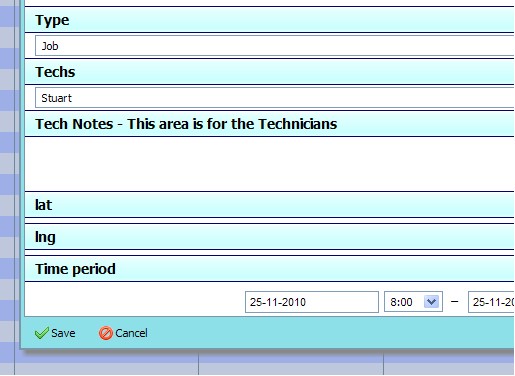
Did I miss something?
Try to use the next approach
To hide lat and lng fields in front-end and administration panel try to modify file dhtmlxSchedulerConfigurator.php like the follow:
[code]
line 338:
$fieldsString .= $fieldString;
To:
if (($fieldName != ‘lat’)&&($fieldName != ‘lng’))
$fieldsString .= $fieldString;
line 355:
$fieldsFinal[] = $fieldName;
$fieldsNames .= “scheduler.locale.labels.section_”.$fieldName." = ‘".$field[‘dsc’]."’;";
$fieldsList .= $fieldName.’,’;
To:
if (($fieldName != ‘lat’)&&($fieldName != ‘lng’)) {
$fieldsFinal[] = $fieldName;
$fieldsNames .= “scheduler.locale.labels.section_”.$fieldName." = ‘".$field[‘dsc’]."’;";
$fieldsList .= $fieldName.’,’;
}[/code]
No that did nothing .
Tried to work it out but it still displays the fields
I can see what it was meant to do but it didnt
Any other ideas?
Just giving a Bump Stanislav and Ilya as the above 2 fixes didn’t hide the fields 
Am I meant to actually do both the first edit then the second one together?
Little confused here 
Found a workaround from something Stanislav said
viewtopic.php?f=16&t=15823&p=51190#p51190
So alls good in the ismadman camp !!