Hi Sir,
i am using dhtmlx scheduler in asp.net MVC
i am using
<div class="dhx_cal_qi_tdate">5 Sep 2013 00:00 - 01:00</div>but i need Sep 5 2013 00:00 - 01:00
please help me
thanks
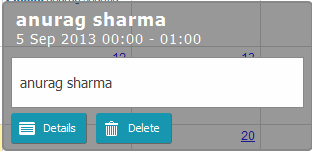
Hi Sir,
i am using dhtmlx scheduler in asp.net MVC
i am using
<div class="dhx_cal_qi_tdate">5 Sep 2013 00:00 - 01:00</div>but i need Sep 5 2013 00:00 - 01:00
please help me
thanks
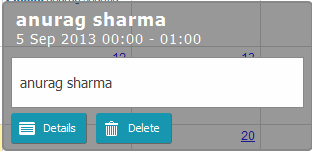
You can change it like next
scheduler.config.day_date = "%F %D %j";In case of .net code it will be
scheduler-net.com/docs/dhxschedu … igday_date
Hi Sir,
thanks for reply
i applied above solution in my code but still result showing as it is like previous
please help me
I have the same matter, It doesn’t work. And also it change automatic in unit/week views.
This is the code I’ve applied, but has no effect.
scheduler.config.day_date = "%F %D %j";Solved,
Solution is to set it in server side before view config.
This code, but not in .js, in .cs , before views are builded by scheduler
sched.Config.day_date= "%F %D %j";Hi Meula,
can you please share detail how to solve that issue
please help me still i am stuck there
Set it en server side, not in client side. Below sched instance. Like this:
public ActionResult Index()
{
DHXScheduler sched = new DHXScheduler(this);
sched.Config.day_date= "%F %D %j";
}
Hi ,
thanks for reply
it’s giving a error “Evaluation period has expired”