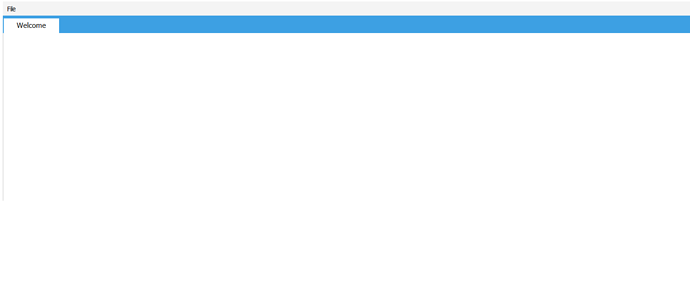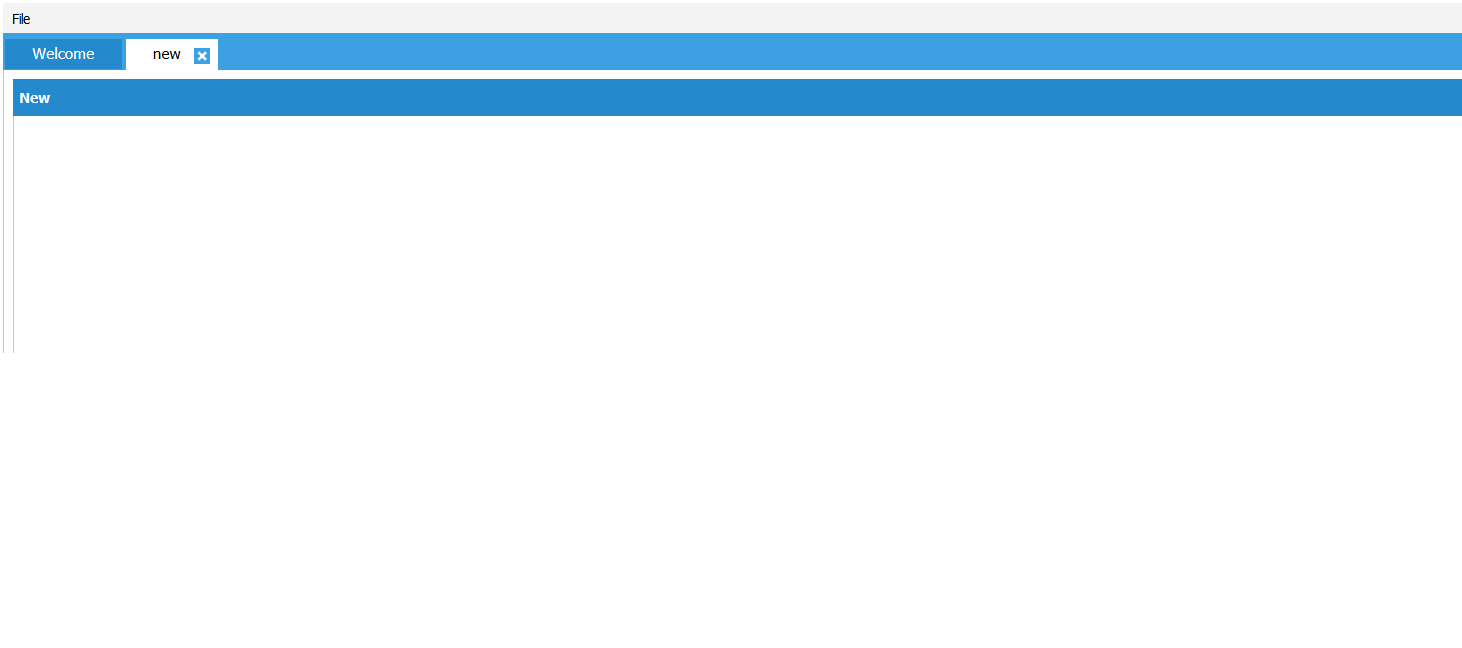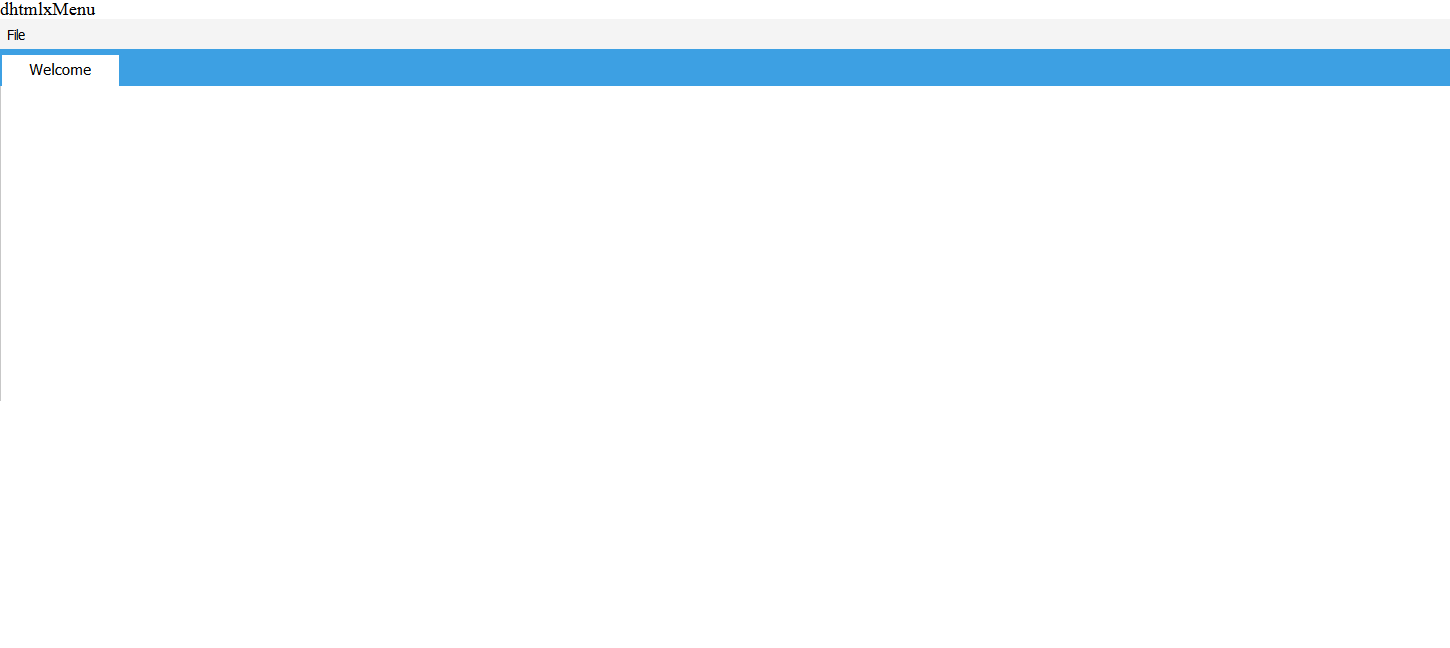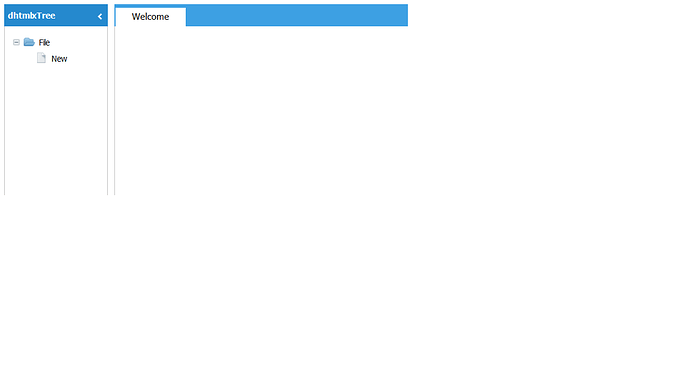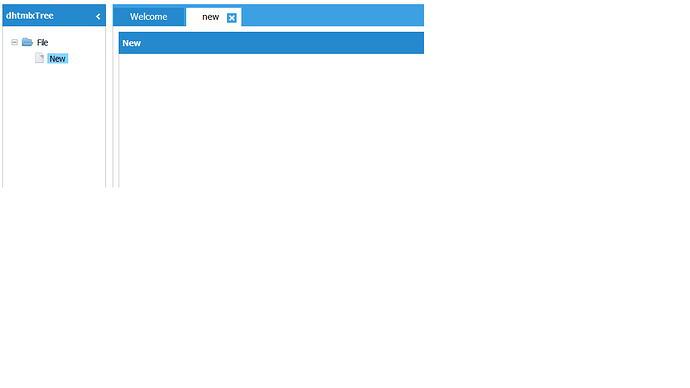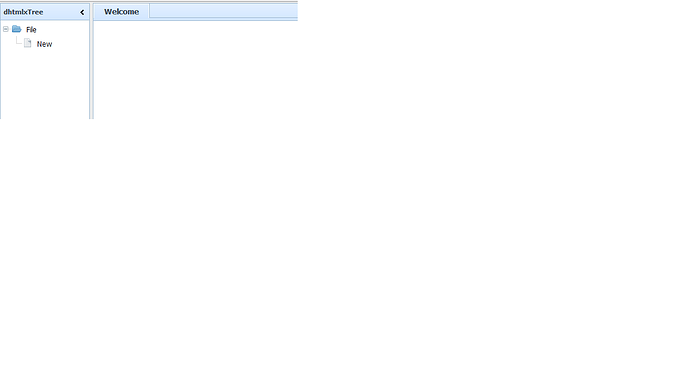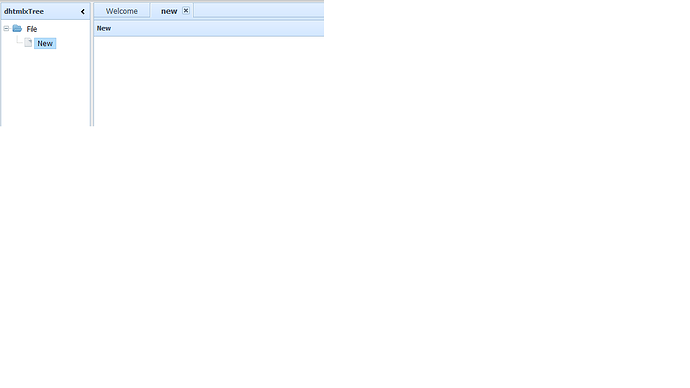Hi, I just tried your dhtmlx4.4 standart version, but we have a problem here,
index.html
<script>
myLayout = new dhtmlXLayoutObject({
parent: document.body,
pattern: "1C",
cells: [{id: "a", text: "dhtmlxMenu"}]
});
myMenu = myLayout.cells("a").attachMenu({
icons_path: "../../dhtmlxMenu/common/imgs/",
xml: "../../dhtmlxMenu/common/dhxmenu.xml"
});
dhxTabbar = myLayout.cells("a").attachTabbar();
dhxTabbar.addTab("a1", "<div style='font-size: 10pt;'>Welcome</div>", null, null, null, false);
dhxTabbar.tabs("a1").setActive();
myMenu.attachEvent("onClick", function(id, zoneId, casState){
dhxTabbar.addTab(id, "<div style='font-size: 10pt;'>"+id+"</div>", null, null, null, true);
dhxTabbar.tabs(id).setActive();
dhxTabbar.tabs(id).attachURL("test.js?etc="+ new Date().getTime(), true);
})
</script>dhxmenu.xml
<?xml version="1.0"?>
<menu>
<item id="file" text="File">
<item id="new" text="New" img="new.gif" imgdis="new_dis.gif"/>
</item>
</menu>test.js
<script>
var dhxLayout1 = dhxTabbar.cells("new").attachLayout("1C");
dhxLayout1.cells("a").setText("New");
</script>these screenshots :
select menu (File → New)
then close Tab ‘new’, But I got this result :
How to solve this?
Thank you.
If I changed Menu to Tree, The same problem happened too.
index.html
myLayout = new dhtmlXLayoutObject({
parent: document.body,
pattern: "2U",
cells: [{id: "a", width: 150, text: "dhtmlxTree"}]
});
dhxTabbar = myLayout.cells("b").attachTabbar();
dhxTabbar.addTab("a1", "<div style='font-size: 10pt;'>Welcome</div>", null, null, null, false);
dhxTabbar.tabs("a1").setActive();
myTree = myLayout.cells("a").attachTree();
myTree.setImagePath("../../../codebase/imgs/dhxtree_skyblue/");
myTree.loadXML("../common/tree.xml");
myTree.attachEvent("onClick", function(id){
if(id == "new"){
if(!dhxTabbar.tabs(id)){
dhxTabbar.addTab(id, "<div style='font-size: 10pt;'>"+id+"</div>", null, null, null, true);
dhxTabbar.tabs(id).setActive();
dhxTabbar.tabs(id).attachURL("test.js?etc="+ new Date().getTime(), true);
}else
dhxTabbar.tabs(id).setActive();
}
})tree.xml
<?xml version='1.0' encoding='iso-8859-1'?>
<tree id="0">
<item text="Books" id="books" open="1">
<item text="New" id="new">
</item>
</item>
</tree>these screenshots :
select Tree (File → New)
then close Tab ‘new’, But I got this result :
Darya
July 24, 2015, 2:34pm
#4
Hello
Hello Darya,
Ok Now, i am using dhx_skyblue skin, however this problem is still existing,
<html>
<head>
<title>Integration with dhtmlxTree</title>
<meta http-equiv="Content-Type" content="text/html; charset=UTF-8"/>
<meta http-equiv="X-UA-Compatible" content="IE=edge"/>
<link rel="stylesheet" type="text/css" href="../../../codebase/dhtmlx.css"/>
<script src="../../../codebase/dhtmlx.js"></script>
<style>
html, body {
width: 100%;
height: 100%;
margin: 0px;
padding: 0px;
overflow: hidden;
}
</style>
<script>
var myLayout, myTree;
function doOnLoad() {
myLayout = new dhtmlXLayoutObject({
parent: document.body,
pattern: "2U",
cells: [{id: "a", width: 150, text: "dhtmlxTree"}]
});
dhxTabbar = myLayout.cells("b").attachTabbar();
dhxTabbar.setArrowsMode("auto");
dhxTabbar.addTab("a1", "<div style='font-size: 10pt;'>Welcome</div>", null, null, null, false);
dhxTabbar.tabs("a1").setActive();
myTree = myLayout.cells("a").attachTree();
myTree.setImagePath("../../../codebase/imgs/dhxtree_skyblue/");
myTree.loadXML("../common/tree.xml");
myTree.attachEvent("onClick", function(id){
if(id == "new"){
if(!dhxTabbar.tabs(id)){
dhxTabbar.addTab(id, "<div style='font-size: 10pt;'>"+id+"</div>", null, null, null, true);
dhxTabbar.tabs(id).setActive();
dhxTabbar.tabs(id).attachURL("test.js?etc="+ new Date().getTime(), true);
}else
dhxTabbar.tabs(id).setActive();
}
})
}
</script>
</head>
<body onload="doOnLoad();">
</body>
</html>these screenshots :
Hello, any solutions for this issue?
Thank’s
Andrei
July 29, 2015, 2:17pm
#7
Hi
please try attacheddhtmlx_44_fixed.zip (290 KB)
Hi Andrei,
It is working now. I love this product and forum.
Thank you
ritteh
July 30, 2015, 12:13am
#9
Agh, I spent too much time on this issue. Hopefully you’ll fix it in the main distribution.
From what I can tell, the error is in dhtmlxwindows.js
document.body.className = String().replace(/\s{0,}dhxwins_vp_auto/gi, "");
Should be
document.body.className = String(document.body.className).replace(/\s{0,}dhxwins_vp_auto/gi, "");
I agree with you @ritteh
OR a new version of dhtmlx will be released soon ?
Andrei
August 11, 2015, 6:19am
#11
Hi
there is no certain date regarding upcoming release. if you need fix - just open dhtmlx.js find =String().replace and replace with =String(document.body.className).replace
Ok andrei,