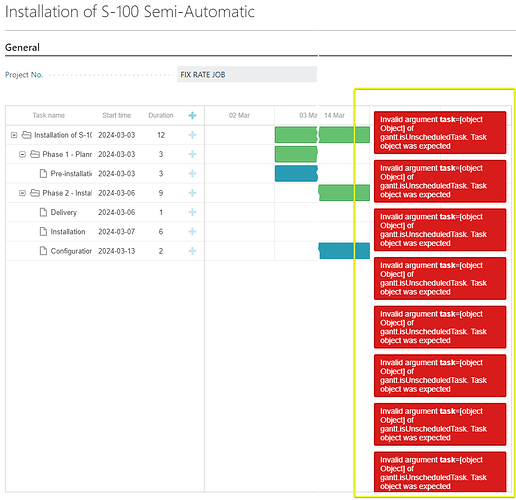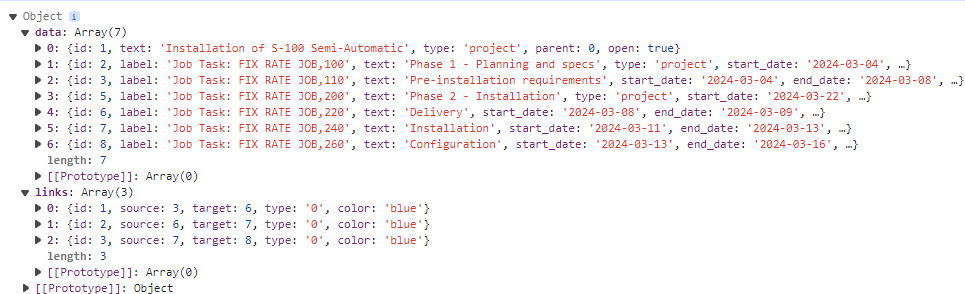Hi,
I’m trying to use dhtmlx JavaScript libraries for using the gantt functionality as a JavaScript control add-in in Business Central.
I’m getting the project and tasks loaded, but there are messages diplayed at the right part of the screen telling my Invalid argument task=[object Object] of gantt.isUnscheduledTask. Task object was expected.
Altough all my tasks have a start and end date, there seem to be an issue and I’m not able to find were it is.
Below my sample json:
{
"data": [
{
"id": 1,
"open": true,
"parent": 0,
"progress": 0,
"text": "Installation of S-100 Semi-Automatic",
"type": "project"
},
{
"id": 2,
"parent": 1,
"progress": 0,
"text": "Phase 1 - Planning and specs",
"type": "project"
},
{
"end_date": "2024-03-05",
"id": 3,
"parent": 2,
"progress": 1.0,
"start_date": "2024-03-03",
"text": "Pre-installation requirements"
},
{
"id": 5,
"parent": 1,
"progress": 0,
"text": "Phase 2 - Installation",
"type": "project"
},
{
"end_date": "2024-03-06",
"id": 6,
"parent": 5,
"progress": 1.0,
"start_date": "2024-03-06",
"text": "Delivery"
},
{
"end_date": "2024-03-12",
"id": 7,
"parent": 5,
"progress": 1.0,
"start_date": "2024-03-07",
"text": "Installation"
},
{
"end_date": "2024-03-14",
"id": 8,
"parent": 5,
"progress": 1.0,
"start_date": "2024-03-13",
"text": "Configuration"
}
]
}