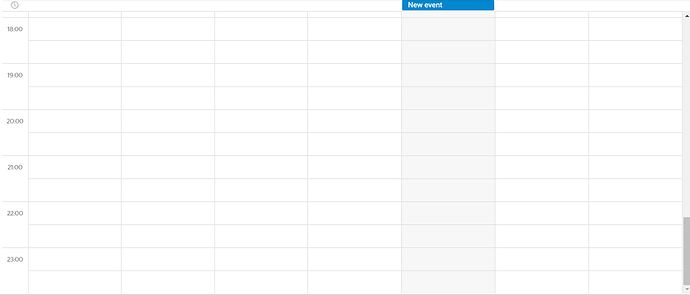Currently, if we change the time_step property to 30 minutes, when creating events, you can only drag events to 11:30 pm and not till 12 am. If I double click the 11:30-12 am slot, I can create an event but then it displays the event at the top of the scheduler in the "dhx_multi_day’ row.
here is my scheduler setup:
<script src="~/scheduler/dhtmlxscheduler.js"></script>
<link href="~/scheduler/dhtmlxscheduler_material.css" rel="stylesheet" type="text/css" charset="utf-8" />
<script src="~/scheduler/ext/dhtmlxscheduler_recurring.js" type="text/javascript"></script>
<script src="~/Scheduler/ext/dhtmlxscheduler_limit.js" type="text/javascript"></script>
<script src="~/Scheduler/ext/dhtmlxscheduler_collision.js" type="text/javascript"></script>
<script src="~/Scheduler/ext/dhtmlxscheduler_readonly.js" type="text/javascript"></script>
<div id="tab_1_1">
<div class="row">
<div class="container-fluid">
<div id="scheduler_here" class="dhx_cal_container" style='width:100%; height:100vh;'>
<div class="dhx_cal_navline">
<div class="dhx_cal_prev_button"> </div>
<div class="dhx_cal_next_button"> </div>
<div class="dhx_cal_today_button"></div>
<div class="dhx_cal_date"></div>
<div class="dhx_cal_tab" name="day_tab"></div>
<div class="dhx_cal_tab" name="week_tab"></div>
<div class="dhx_cal_tab" name="month_tab"></div>
</div>
<div class="dhx_cal_header"></div>
<div class="dhx_cal_data"></div>
</div>
</div>
</div>
</div>
<script type="text/javascript">
scheduler.config.time_step = 30;
scheduler.config.hour_size_px = 88;
scheduler.config.show_loading = true;
scheduler.config.collision_limit = 1;
scheduler.config.start_on_monday = true;
scheduler.config.details_on_create = true;
scheduler.init('scheduler_here', null, "week");
</script>