Hi Team,
I would like to know if there is a way to add custom classes to rows in DHTMLX Gantt, so I can stylize them dynamically.
Eg: rows with different background colours.
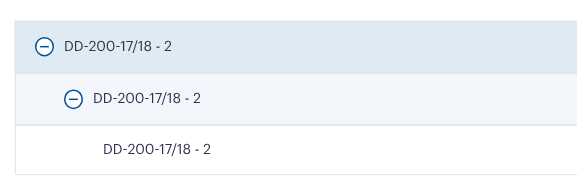
Hi Team,
I would like to know if there is a way to add custom classes to rows in DHTMLX Gantt, so I can stylize them dynamically.
Eg: rows with different background colours.
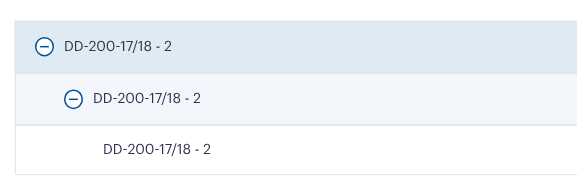
Hello,
You can customize the styling of rows in DHTMLX Gantt by utilizing the grid_row_class template:
gantt.templates.grid_row_class = (start, end, task) => {
return "style_owner_" + task.owner_id
};
For example, I added a custom property owner_id to the task:
const data = {
tasks: [
...
{ id: 3, text: 'Task #1.2', start_date: '06-05-2023 00:00', duration: 3, owner_id: 1, parent: '1' },
...
Each owner has its own color:
const owners = [
{ key: 0, label: "Unassigned", color: "" },
{ key: 1, label: "Ilona", color: "#d96c49" },
{ key: 2, label: "Tom", color: "#34C461" },
...
When the owner changes, the color of the grid row will dynamically change. You can change the owner using the lightbox section:
gantt.config.lightbox.sections = [
{ name: "description", height: 38, map_to: "text", type: "textarea", focus: true },
{ name: "owner", height: 22, map_to: "owner_id", type: "select", label: 'owner', options: owners }
];
You can customize each class for each owner. For example, it can be done dynamically:
gantt.batchUpdate(() => {
gantt.eachTask((task) => {
const dynamicStyle = document.createElement('style')
const ownerClassSelector = ".style_owner_" + task.owner_id;
dynamicStyle.innerHTML = `
${ownerClassSelector}, ${ownerClassSelector}.odd{
background-color: ${owners.find(owner => owner.key == task.owner_id)?.color};
}
`;
document.body.appendChild(dynamicStyle);
gantt.updateTask(task.id);
})
})
Here is an example: DHTMLX Snippet Tool
Many thanks I will try this method.