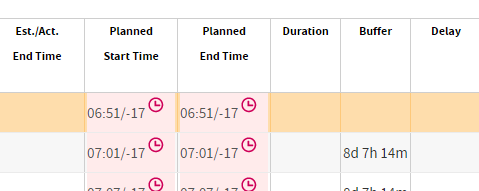Hello,
gantt.addTaskLayer(function draw(task) {
Update 2019-08-06
Since this question is fairly popular, here is the update.
gantt.attachEvent("onGanttReady", function () {
gantt.templates.tooltip_text = function(start, end, task){
return "<b>Task:</b> " + task.text + "<br/><b>Start date:</b> "
+ gantt.templates.tooltip_date_format(start)
+ "<br/><b>End date:</b> "
+ gantt.templates.tooltip_date_format(end);
};
var tooltips = gantt.ext.tooltips;
tooltips.tooltipFor({
selector: ".deadline",
html: function (event, node) {
var taskId = node.getAttribute(gantt.config.task_attribute);
var task = gantt.getTask(taskId);
return "<b>Task:</b> " + task.text + "<br/><b>Deadline:</b> "
+ gantt.templates.tooltip_date_format(task.deadline) ;
}
});
});
snippet: http://docs.dhtmlx.com/gantt/snippet/8712a3d1 https://docs.dhtmlx.com/gantt/desktop__tooltips.html https://docs.dhtmlx.com/gantt/samples/02_extensions/22_tooltip_api.html
Previous reply:
Hi,docs.dhtmlx.com/gantt/snippet/503a260e
But it becomes more difficult if you want different tooltip content for custom elements. In that case you’ll probably need to override some internal methods in order to pass an additional info into tooltip_text template, e.g. like shown in this example docs.dhtmlx.com/gantt/snippet/e6e447fe
1 Like
shawe
July 27, 2016, 1:11pm
#4
Aliaksandr:
Hi,docs.dhtmlx.com/gantt/snippet/503a260e
But it becomes more difficult if you want different tooltip content for custom elements. In that case you’ll probably need to override some internal methods in order to pass an additional info into tooltip_text template, e.g. like shown in this example docs.dhtmlx.com/gantt/snippet/e6e447fe
In your example I see a problem that I also having and I’m not finding a solution.
When you try to add a new task deadline dropdowns are gone and always is set to null without no possibility to change it. Any idea?
shawe
July 29, 2016, 9:51am
#5
What are happeging with dates? My previous post is from minutes before.
shawe
July 27, 2016, 1:11pm
#6
Aliaksandr:
Hi,docs.dhtmlx.com/gantt/snippet/503a260e
But it becomes more difficult if you want different tooltip content for custom elements. In that case you’ll probably need to override some internal methods in order to pass an additional info into tooltip_text template, e.g. like shown in this example docs.dhtmlx.com/gantt/snippet/e6e447fe
If quote a message appear with a fake datetime.
How to show tooltip for task grid column(particular to one column) , I am using 4.1.19 version of library.
I rendered cell content with HTML string and I need to show some custom tooltip on the clock icon
ramil
June 1, 2020, 12:17pm
#8
Hello Vittal,https://docs.dhtmlx.com/gantt/whatsnew.html#61 https://docs.dhtmlx.com/gantt/desktop__tooltips.html#tooltipsfordifferentelements
So, you can use the basic popup message to show something like the tooltip:https://docs.dhtmlx.com/gantt/desktop__message_boxes.html http://snippet.dhtmlx.com/5/f3d490f03
If you need something more similar to the tooltip, you need to implement a custom solution.