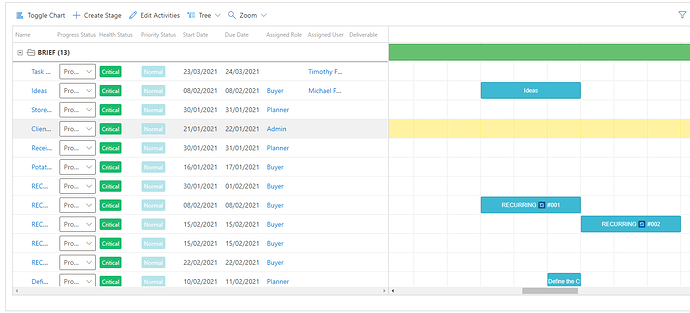I’ve added the following options to toggle between the grid and grid+chart and now when I click on a task in the grid it doesn’t take me to the start of the task in the timeline. Is this by design - is there a way I can enable this with a complex layout without having to reimplement it with getTaskPosition and scrollTo?
const only_grid = { css: "gantt_container", cols: [ { rows: [ { view: "grid", scrollX: "gridScroll", scrollable: true, scrollY: "scrollVer" }, { view: "scrollbar", id: "gridScroll", scroll: 'x', group: 'hor' }, ] }, { view: "scrollbar", id: "scrollVer" } ] }; const grid_and_chart = { css: "gantt_container", cols: [ { rows: [ { view: "grid", scrollable: true, scrollX: "gridScroll", scrollY: "scrollVer" }, { view: "scrollbar", id: "gridScroll", scroll: 'x', group: 'hor' }, ] }, { resizer: true, width: 1 }, { rows: [ { view: "timeline", scrollX: "timelineScroll", scrollY: "scrollVer" }, { view: "scrollbar", id: "timelineScroll", scroll: 'x', group: 'hor' }, ] }, { view: "scrollbar", id: "scrollVer" } ] }
See below an example of a clicked task no longer scrolling to the task in the timeline.