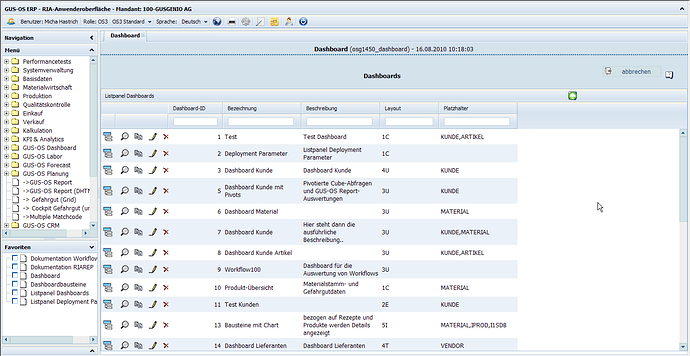Hi,
elements after spacer overly in IE:
toolbars[i].addText("name", 1, dashboard.cells(layoutId).getText());
toolbars[i].addSpacer("name");
toolbars[i].addButton("excel", 13, "", "images/dashboard/excel.png", "");
toolbars[i].setItemToolTip("excel", "Excel-Export");
[...]
They change position and are displayed correctly after moving mouse over them.
Any suggestions?
Which version|doctype of IE is affected by the problem?
mrantz
September 28, 2010, 2:40pm
#3
I am seeing the same issue. We are using IE8… Has there been a resolution to this issue?
DonBGT
March 3, 2011, 5:48pm
#4
I am experiencing the same issue in ie 8.
dhtmlxtoolbar.js version //v.2.6 build 100722
I can reproduce the error using the /dhtmlxToolbar/samples/01_init/13_spacer.html sample.
Any help would be appreciated.
We have not recreated the problem in the IE8 Standard mode. The problem occur in Quirks mode. To solve it you may use the following workarrond:
var itemId = “new”;
toolbar.addSpacer(itemId);
here lastItemId is the id of the last item in a toolbar.
DonBGT
March 4, 2011, 4:27pm
#6
Thank you for the reply, however after adding the code supplied I still have the problem.
I’ve attached the demo.spacer.zip (40.6 KB)
DonBGT
March 7, 2011, 12:23pm
#8
Thank you for the demo, however that does not solve the problem.
The online demo:dhtmlx.com/docs/products/dht … pacer.html
works perfectly.
It appears to only affect buttons, as the separator and text types appear to hold their positions properly.
Do you know what version is used for the online demos?
Do you know what version is used for the online demos?
2.6 version
If the problem still occur, you may attach the sample that allows to recreate the problem.
DonBGT
March 9, 2011, 12:13pm
#10
The sample you provided reproduces the issue.
The initial load of the toolbar appears to be fine, however if the browser window is resized the problem occurs.
Try to add in this sample:
window.onresize = function(){
toolbar.objPull[toolbar.idPrefix+"info"].obj.className = toolbar.objPull[toolbar.idPrefix+"info"].obj.className;
}
DonBGT
March 9, 2011, 3:19pm
#12
That did it!
Thank you very much for all of your help.
Thanks Alexandra it worked for me as well…
layoutMaster.searchLayoutCellA.toolBar.addText(“default”,1,labelMaster.AdvancedSearch);
//changes the class of the button since the button initially does not fit into the proper position
layoutMaster.searchLayoutCellA.toolBar.objPull[layoutMaster.searchLayoutCellA.toolBar.idPrefix+"advanced_search"].obj.className =
layoutMaster.searchLayoutCellA.toolBar.objPull[layoutMaster.searchLayoutCellA.toolBar.idPrefix+"default"].obj.className;
Amarjere,
glad to know that the solution was helpful for you too.