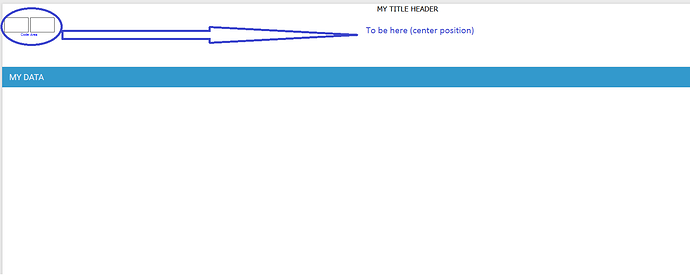Hello,
I have been trying to align my form control (in my case input) to the center,
however it’s not working.
var myLayout = new dhtmlXLayoutObject({
parent: document.body,
pattern: "2E",
});
myLayout.cells("a").setHeight(130);
myLayout.setSeparatorSize(0,0);
myLayout.cells("a").hideHeader();
//HEADER
myLayout.cells("a").attachHTMLString(
"<div style='font-family: Tahoma; width: 100%; height: 100%; overflow: auto;'>"+
"<div align='center' style='font-size: 15px;'>MY TITLE HEADER</div>"+
"<div align='center'>"+
"<div id='idFormHeader'></div>"+
"</div>"+
"</div>"
);
var objFormHeader = [
{type:"input", name:"cdFrmH", inputHeight: 20, inputWidth: 50, style: "font-size: 25px; font-weight: bold; border: 1px solid; text-align: center", readonly: true, maxLength: 2,
note:{text: "<div style='color: blue; font-size: 7px; text-align: right'>Code</div>"}
},
{type:"newcolumn"},
{type:"input", name:"cdFrm1H", inputHeight: 20, inputWidth: 50, style: "font-size: 25px; font-weight: bold; border: 1px solid; text-align: center", readonly: true, maxLength: 2,
note:{text: "<div style='color: blue; font-size: 7px; text-align: left'>Area</div>"}
}
];
var myForm = new dhtmlXForm("idFormHeader", objFormHeader); Please let me Know how to make it.
Best regards,