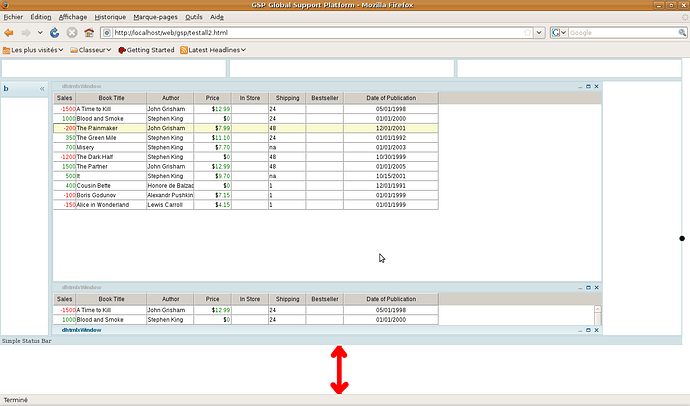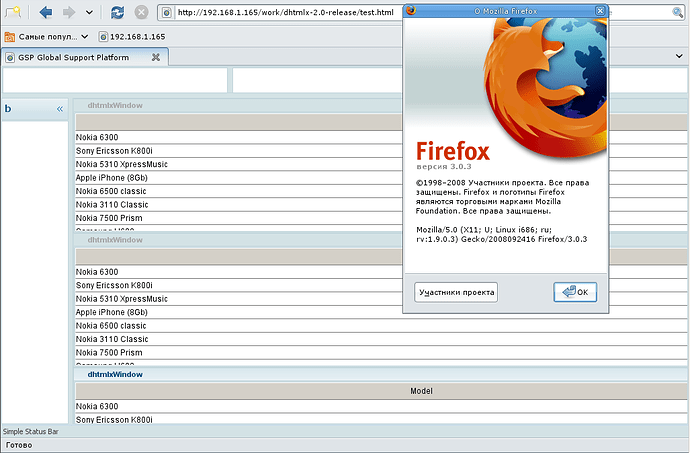Hello 
Is it possible to attach one or several dhtmlxWindow(s) in a big cell of a layout ?
Example : I’ve a 3T layout and I want to attach 3 different dhtmlxwindows in the cell ‘c’.
Thanks 
Hello
Do you mean using cell “c” as a windows’ viewport?
yes
Try this:
Fix dhtmlxwindows.js (for correct maximizing):
this._maximizeWindow = function(win) {
…
2 full lines below
win.w = (win.maxW == “auto” ? (this.vp == document.body ? …
win.h = (win.maxH == “auto” ? (this.vp == document.body ? …
replace with
win.w = (win.maxW == “auto” ? (this.vp == document.body ? “100%” : (this.vp.style.width != “” && String(this.vp.style.width).search("%") == -1 ? parseInt(this.vp.style.width) : this.vp.offsetWidth)) : win.maxW);
win.h = (win.maxH == “auto” ? (this.vp == document.body ? “100%” : (this.vp.style.height != “” && String(this.vp.style.width).search("%") == -1 ? parseInt(this.vp.style.height) : this.vp.offsetHeight)) : win.maxH);
Hello, it works great thanks 
but…when I attach grid objects to the three windows, the layout height decrease, I don’t know why.
I’m using a 3T layout initialised in fullscreen mode.
If you need I can build an example and attach it to this ticket during the week-end.
Another question : I’ve modified dhtmlxwindows.js for correct maximizing. Is this correction will take part of the next version of dhtmlxwindow ?
Thanks for your answers
Hi,
>> If you need I can build an example and attach it to this ticket during the week-end.
yes, please make a sample
>> Is this correction will take part of the next version of dhtmlxwindow ?
yes, correction will take part in future release.
Add the following style:
html,body {
height: 100%;
width: 100%;
overflow: hidden;
margin: 0px;
}
I’ve tried but there’s no effect on this sample.
Could you please attach a screenshot with the issue, because its ok on our side?
Hello I didn’t find the reason, so can you attach your test case with all dependancies ?
Thanks