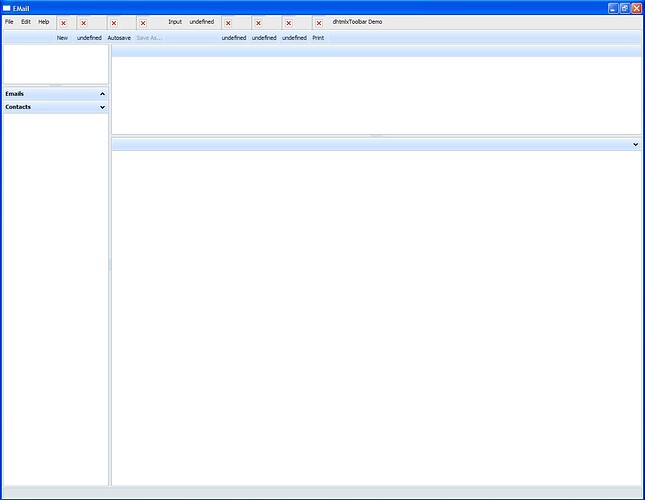I can not find any details on attaching objects when using full screen layout. I can get the menu and toolbar attached, but the toolbar wants to be on the menu bar. The menu initializes fine. The toolbar does not.
MainLayout=new dhtmlXLayoutObject(document.body,“3L”);
MainMenu=MainLayout.attachMenu();
var menuData =
{
parent: "parentId",
icon_path: "../Common/imgs/menu/",
onClick: "onClickHandler",
items:
[
{id: "mm_file", text: "File", items:[
{id: "mm_new", text: "New", img: "new.png"},
{id: "sep0", type: "separator"},
{id: "mm_open", text: "Open", img: "open.png"},
{id: "mm_save", text: "Save", img: "save.png"},
{id: "mm_saveAs", text: "Save As...", disabled: true, img_disabled: "save_as_dis.png"},
{id: "sep1", type: "separator"},
{id: "mm_print", text: "Print", img: "print.png"},
{id: "mm_pageSetup", text: "Page Setup", disabled: true, img_disabled: "page_setup_dis.png"},
{id: "sep2", type: "separator"},
{id: "mm_exit", text: "Exit", img: "exit.png"}
]},
{id: "mm_edit", text: "Edit", items:[
{id: "mm_edit_undo", text: "Undo", img: "undo.png"},
{id: "mm_edit_redo", text: "Redo", img: "redo.png"},
{id: "sep3", type: "separator"},
{id: "mm_edit_select_all", text: "Select All", img: "select_all.png"},
{id: "sep4", type: "separator"},
{id: "mm_edit_cut", text: "Cut", img: "cut.png"},
{id: "mm_edit_copy", text: "Copy",img: "copy.png"},
{id: "mm_edit_paste", text: "Paste", img: "paste.png"}
]},
{id: "mm_help", text: "Help", items:[
{id: "mm_about", text: "About...", img: "about.png"},
{id: "mm_help2", text: "Help", img: "help.png"},
{id: "mm_bugrep", text: "Bug Reporting", img: "bug_reporting.png"}
]}
]
};
MainMenu = new dhtmlXMenuObject(menuData);
MainToolbar=MainLayout.attachToolbar();
var toolbarData =
{
parent: "parentId",
icon_path: "../Common/imgs/toolbar/",
onClick: "onClickHandler",
items:
[
{type: "buttonSelect", id: "new", text: "New", img: "new.gif", img_disabled: "new_dis.gif", options:[
{id: "new_text", type: "obj", text: "Text Document", img: "text_document.gif"},
{id: "new_excel", type: "obj", text: "Stylesheet", img: "stylesheet.gif"},
{id: "new_db", type: "obj", text: "Database", img: "database.gif"},
{id: "new_pp", type: "obj", text: "Presentation", img: "presentation.gif"},
{id: "new_s1", type: "sep" },
{id: "new_other", type: "obj", text: "Other", img: "other.gif"}
]},
{type: "separator", id: "sep1"},
{type: "button", id: "open", img: "open.gif"},
{type: "buttonTwoState", id: "autosave", text: "Autosave", img: "save.gif", pressed: true, tooltip: "Autosave every 5 minutes"},
{type: "button", id: "save_as", text: "Save As...", disabled: true, img: "save_as.gif", img_disabled: "save_as_dis.gif"},
{type: "separator", id: "sep2"},
{type: "buttonInput", id: "inp", text: "Input", width: 50},
{type: "slider", id: "sld", length: 70, value_min: 10, value_max: 100, value_now: 70, text_min: "10 MBit", text_max: "100 MBit", tip_template: "Limit connection speed to %v MBit"},
{type: "separator", id: "sep3"},
{type: "button", id: "cut", img: "cut.gif"},
{type: "button", id: "copy", img: "copy.gif"},
{type: "buttonTwoState", id: "paste", img: "paste.gif"},
{type: "separator", id: "sep4"},
{type: "buttonSelect", id: "print", text: "Print", img: "print.gif", img_disabled: "print_dis.gif", options:[
{id: "print_page", type: "obj", text: "Page", img: "page.gif"},
{id: "print_range", type: "obj", text: "Page Range", img: 'page_range.gif'},
{id: "print_sel", type: "obj", text: "Selection", img: 'selection.gif'},
{id: "print_sep1", type: "sep"},
{id: "print_cfg", type: "obj", text: "Settings", img: 'settings.gif'}
]},
{type: "separator", id: "sep5"},
{type: "text", id: "info", text: "dhtmlxToolbar Demo"}
]
};
MainToolbar = new dhtmlXMenuObject(toolbarData);
parentId