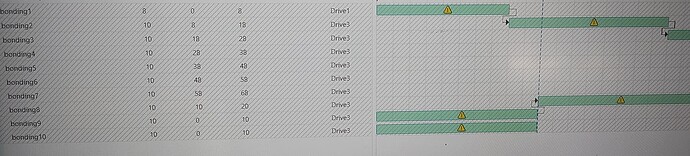Hello,
Unfortunately, there is no such built-in solution.
To automatically change the vertical order of tasks, you can try something like this:
For example, I added a row number for each task:
let taskNumbers = null;
function calculateAll() {
taskNumbers = {};
let index = 1;
gantt.eachTask((task) => {
taskNumbers[task.id] = index;
task.num = index;
index++;
});
}
function resetCache(){
taskNumbers = null;
return true;
}
gantt.getTaskNumber = (task) => {
if (!taskNumbers) {
calculateAll()
}
return taskNumbers[task.id];
};
gantt.attachEvent("onTaskCreated", resetCache);
gantt.attachEvent("onAfterTaskMove", resetCache);
gantt.attachEvent("onBeforeParse", resetCache);
gantt.attachEvent("onAfterTaskDelete", resetCache);
gantt.attachEvent("onAfterTaskAdd", resetCache);
gantt.attachEvent("onAfterSort", resetCache);
gantt.config.columns = [
{ name: "num", width: 30, align: "center", label: "Num", template: gantt.getTaskNumber },
{ name: "text", width: 170, label: "Task name", tree: true },
{ name: "start_date", width: 90, align: "center"},
{ name: "duration", width: 60, align: "center"},
{ name: "add", width: 40}
];
Then after adding the link (using onAfterLinkAdd handler) I sort the tasks by row number:
gantt.attachEvent("onAfterLinkAdd", function(id,item) {
const sourceTask = gantt.getTask(item.source);
const targetTask = gantt.getTask(item.target);
if (sourceTask.num > targetTask.num) {
const prevSourceTasknum = sourceTask.num;
sourceTask.num = targetTask.num;
targetTask.num = prevSourceTasknum;
gantt.sort("num", false);
}
});
Please see an example: https://snippet.dhtmlx.com/iulee6d5. This is not a complete example, but based on it, you can modify it to suit your needs.
You can also contact the development department contact@dhtmlx.com if the proposed solution does not meet your expectations.