I am using the DHTMLX GRID, and am importing a CSV that, among other things, contains birthdates. I would like to populate a column with their current age, based on the current date. I have tried mayn different things, but just can’t figure out how to do this.
Any help would be appreciated!
You can use code similar to next ( code suppouse that data stored in default mm/dd/yyyy format )
grid.attachEvent(“onRowCreated”,function(id){
var date = grid.cells(id,INDEX).getValue(); //get date
var years = (new Date()).getYear()-(Date.parse(date)).getYear();
grid.cells(id,INDEX).setValue(years); //set years
return true;
});
INDEX - index of column in question
I have tries this, and can’t get it to work. I get Object does not exist errors.
Thanks! Now I see what I was doing wrong. I have to say… I am VERY IMPRESSED with the speed and quality of support!
I have dates in format - dd/mm/yyyy and need convert it before calculating age, how correctly write an array converting?
mygrid.attachEvent("onRowCreated",function(id){
var date = mygrid.cells(id,INDEX).getValue(); //get dd/mm/yyyy date
var datearray = date.split("/");
var newdate = datearray[1] + '/' + datearray[0] + '/' + datearray[2]; //<-- ?????????
var years = (new Date()).getYear()-(new Date(newdate)).getYear();
mygrid.cells(id,INDEX).setValue(years); //set years
return true;
});
You can place parameters directly in Date constructor
[code]var month = datearray[0];
var day = datearray[1];
var year = datearray[2];
var years = (new Date()).getYear()-(new Date(year, month, day)).getYear();[/code]
Stanislav, now I get NaN in each sell:
[code]var INDEX = 2;
mygrid.attachEvent(“onRowCreated”,function(id){
var date = mygrid.cells(id,INDEX).getValue(); //get dd/mm/yyyy date
var datearray = date.split("/");
var month = datearray[0];
var day = datearray[1];
var year = datearray[2];
//var newdate = datearray[1] + ‘/’ + datearray[0] + ‘/’ + datearray[2];
var years = (new Date()).getYear()-(new Date(year, month, day)).getYear();
mygrid.cells(id,INDEX).setValue(years); //set years
return true;
}); [/code]
maybe datearray is not array?
if you are using d/m/y format - it must have different indexes for datearray
Try to change code as
var month = datearray[1];
var day = datearray[0];
var year = datearray[2];
Nope. Let’s look again
[code]…
mygrid.init();
var INDEX = 2;
mygrid.attachEvent(“onRowCreated”,function(id){
var date = mygrid.cells(id,INDEX).getValue(); //now date becomes an array with dd/mm/yyyy date values (?)
var datearray = date.split(“/”); // ← what’s happen with date after this?
var month = datearray[1]; // ← is month an array of monthes from grid date fields?
var day = datearray[0];
var year = datearray[2];
var years = (new Date()).getYear()-(new Date(1986, 05, 07)).getYear(); //<-- with constant values it works
mygrid.cells(id,INDEX).setValue(years); //set years
return true;
});
mygrid.loadXML(“./grid_data”);
…[/code]
But when I change Date(1986, 05, 07) to Date(year, month, day) it wouldn’t work
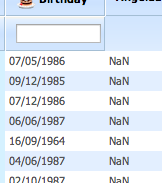
I SOLVED problem! the code was nearly true, but I try to setValue to column with type dhxCalendarA!!! When i try to set it in another column (type ‘ed’), it becomes great!
Notice: deduct ‘-1’ from month, because javascript count monthes from ‘0’.
Here is working code:
var INDEX = 1;
var month = new Array();
mygrid.attachEvent("onRowCreated",function(id){
date = mygrid.cells(id,INDEX).getValue(); //get dd/mm/yyyy date
var datearray = date.split("/");
var month = datearray[1];
var day = datearray[0];
var year = datearray[2];
var years = (new Date()).getYear()-(new Date(year, month-1, day)).getYear();
mygrid.cells(id,2).setValue(years); //set years
return true;
});