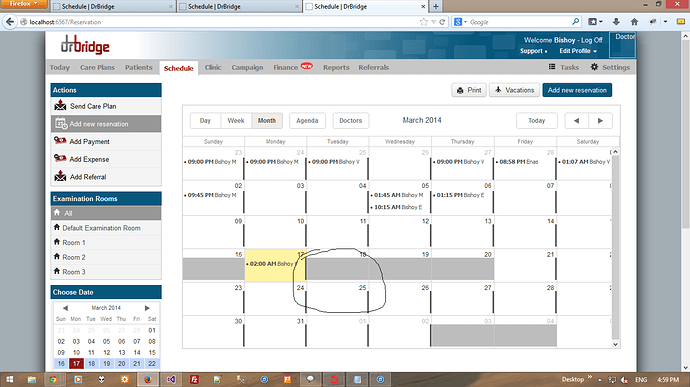Hi,
In my Scheduler I want to shadow the certain blocked days but it only blocks the month_body without shadowing the header of the month cell , and I reached how to shadow the header of the cell but it shadows all the scheduler cells not only the blocked ones , How can I block days in month view and shadow the cell (body and head)
Thanks
Hello,
although marked timespan highlights only month body, you can define template function for a css class of a month header. In the template you can check whether the day contains blocked time, and if so - add certain css class to it.
JS, assign css class if some time of day is blocked:scheduler.templates.month_date_class = function(date){
if(scheduler.checkInMarkedTimespan({
start_date:date,
end_date:scheduler.date.add(date, scheduler.config.time_step, 'minute')})){
return "blocked_day";
}
return "";
};
CSS, set bg color to blocked day header:.blocked_day .dhx_month_head{
background-color: gray;
opacity: 0.5;
}
docs.dhtmlx.com/scheduler/api__s … espan.html
docs.dhtmlx.com/scheduler/api__s … plate.html
When I add this code in js file it hides the whole schedule and the error is ‘scheduler.checkInMarkedTimespan is not a function’
Hi,
you can define all custom JS code that is related to scheduler initialization in a function, and place it on the page or in your custom js file:
JS:
function configure() {
scheduler.attachEvent("onTemplatesReady", function () {
scheduler.templates.month_date_class = function (date) {
if (scheduler.checkInMarkedTimespan({
start_date: date,
end_date: scheduler.date.add(date, scheduler.config.time_step, 'minute')
})) {
return "blocked_day";
}
return "";
};
});
}
Then add it to scheduler with following code
C#:
scheduler.BeforeInit.Add("configure()");
Make sure ‘configure’ function is defined before scheduler is initialized(i.e. abowe DHXScheduler.Render() in a page markup)