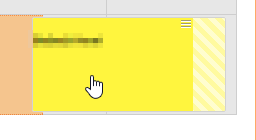Hi!
I’ve encountered some odd behavior in this example page:
docs.dhtmlx.com/scheduler/sample … hours.html
If I drag any item to the right, so that part of it goes off-screen (i.e. to 4 Jul 2009), let go of it and then drag it back, its duration increases!
Please see the screenshots:
Is this expected behavior, or is it a bug?
Thanks!
Hello,
this is a known issue for configurations of timelines with a skipped times. The duration of event gets calculated incorrectly when you drag it out of visible area.
It can be prevented using this config:
docs.dhtmlx.com/scheduler/api__s … onfig.html
Is there a chance this gets fixed any time soon, or is this a fundamental flaw?
Thanks for pointing out this option. With scheduler version 4.3.1 pro I still have similar issues.
- When dragging out towards timeline start, this option solves the visual issue, but the dropped event hour is 0h, I just have to adjust it to the first displayed hour after skipped time, so this is OK, there is no bug.
- When dragging out towards timeline end, when the end of event reaches the timeline end (also with skipped time), the event “grows”. There is a annoying visual bug. The dropped time corresponds then to event display start time, that’s consistent.
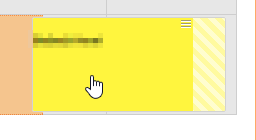
Thanks for reading,
Babs