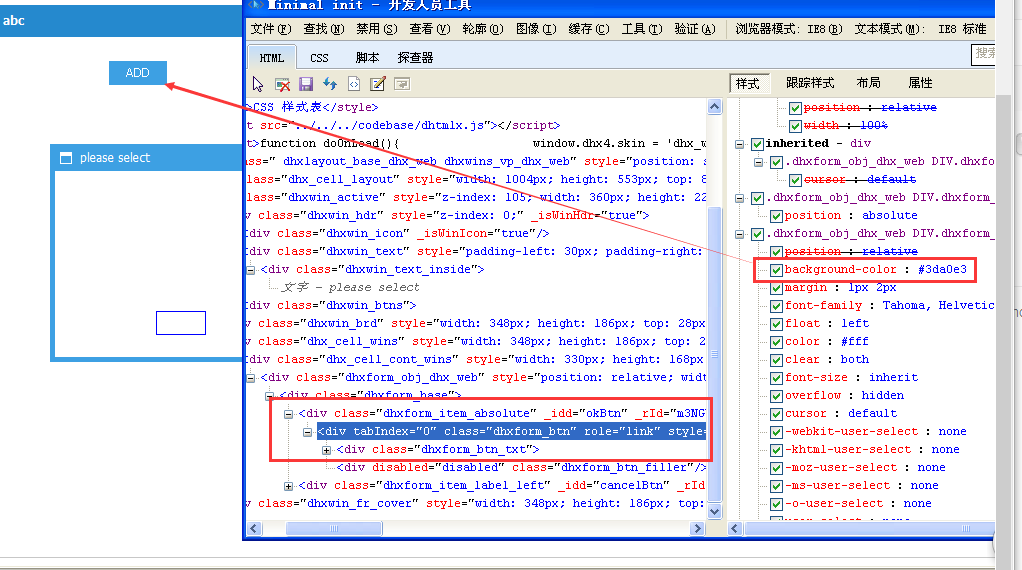Hi everyone:
I’m using dhtmlx4.6 ver.
My Problem is: When using IE8,the buttons can’t be seen in a dhtmlxForm ,while The dhtmlxForm is created in a dhtmlxWindow.
The init process looks like :
setp1: I create a form.
var menuAddForm = menuAddCell.attachForm();
var menuFormStructure = [
{type: "block", name: "mydata", label: "添加菜单", width:480, list:[
{type: "input", name: 'menuName', label: '菜单名称:',position:"label-left",required:true},
{type:"input", name:"menuParent", label:"上级菜单:",position:"label-left",readonly:true,required:true}
]}
];
menuAddForm.loadStruct(menuFormStructure);step2: I attach an “onclick event” to the form which is created in step 1.
When the event triggered,it will prompt an dhtmlxWindow,the dhtmlxWindow is attached with another form, which
is composed by one container and two buttons.
menuAddForm.attachEvent("onFocus", function(name){
if(name == "menuParent"){
//Create an Window
var dhxWins= new dhtmlXWindows();
var win = dhxWins.createWindow("mywindow", 500, 105, 360, 220);
dhxWins.window("mywindow").setText("请选择上级菜单");
dhxWins.window("mywindow").center();
//These two buttons can't be seen in IE8,when using 'select all(ctrl+A)',you can see the "button value".
var str = [
{ type:"container" , name:"winTreeContainer", inputWidth:300, inputHeight:100 },
{ type:"button" , name:"okBtn", value:"确定", inputLeft:90, inputTop:130, position:"absolute" },
{ type:"button" , name:"cancelBtn", value:"取消", inputLeft:180, inputTop:18 }
];
//Create a Form in Window
var form = win.attachForm(str,true);
form.loadStruct(str);
var winTree = new dhtmlXTreeObject(form.getContainer('winTreeContainer'),'100%','100%','0');
winTree.setImagesPath("/libs/dhtmlx/skins/web/imgs/dhxtree_web/");
winTree.enableTreeLines(true);
winTree.load("/rbca/getAllMenu",function(){},"json");
return true;
}
});The picture looks like
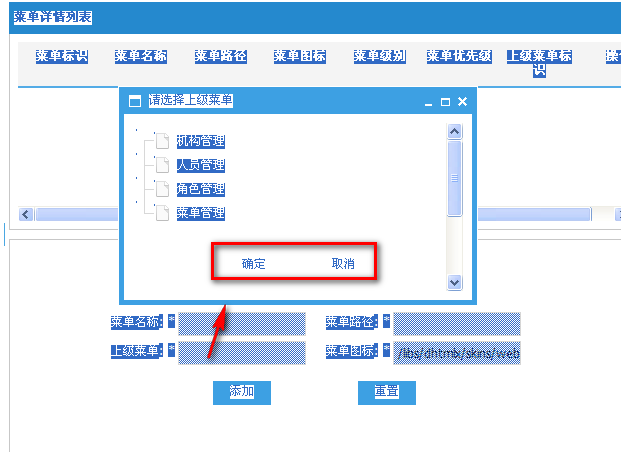
Is there anything wrong with my code?
Thanks in advance ![]()