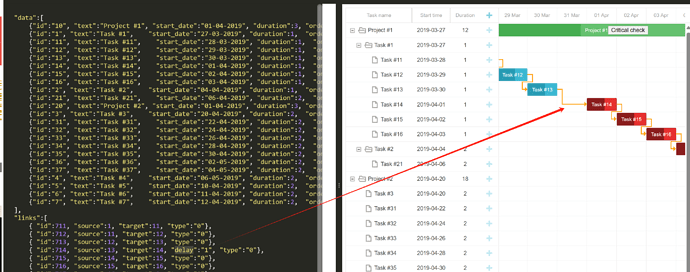With my current plan node to see, is divided into two first-level nodes, each first-level node under the child nodes, in my example, the critical path should be these nodes are included, but it is listed here only the second large node and its child nodes, the calculation of this critical path, is not there a problem, is there a way to solve it?
Hello,
Gantt considers a task as a critical one in the following cases:
-
The task has the latest end date in the whole chart.
-
The task is connected to a critical task, and the
lagbetween them is 0.
Thelagdepends on thegantt.config.duration_unitparameter. When theduration_unitis'day'and duration between tasks is several hours, Gantt will round theduration.
If the link between tasks has thelagparameter, it allows changing thedurationbetween tasks. When it is1, the task becomes critical when the duration between tasks is 1. Here is the demo that shows how it works:
DHTMLX Snippet Tool -
The
gantt.config.project_endparameter is specified and the task dates are greater than thegantt.config.project_enddate.
Unfortunately, there is no way to change the built-in logic that defines the critical path.
But you can highlight tasks and links manually. If you return gantt_critical_task in the task_class template, the task will be highlighted as a critical one. If you return gantt_critical_link in the link_class template, the link will be highlighted as a critical one:
https://docs.dhtmlx.com/gantt/api__gantt_task_class_template.html
https://docs.dhtmlx.com/gantt/api__gantt_link_class_template.html
Here is an example:
custom critical path per project:
http://snippet.dhtmlx.com/eb05a1f90
Does the number of days delay play a role in the critical path? As in normal projects, we usually encounter this situation, after the completion of the previous process, we have to wait for many days before the next process, which is actually considered as the critical path.
Hello,
Yes, the number of days between the critical task and its predecessor can affect the critical path. By default, if the predecessor ends earlier than its critical successor, then the predecessor is not considered critical.
It can only happen if you change the lag parameter of the link object. The link object doesn’t have the delay property, so if you add it, it wouldn’t make any effect unless you implement a custom solution.