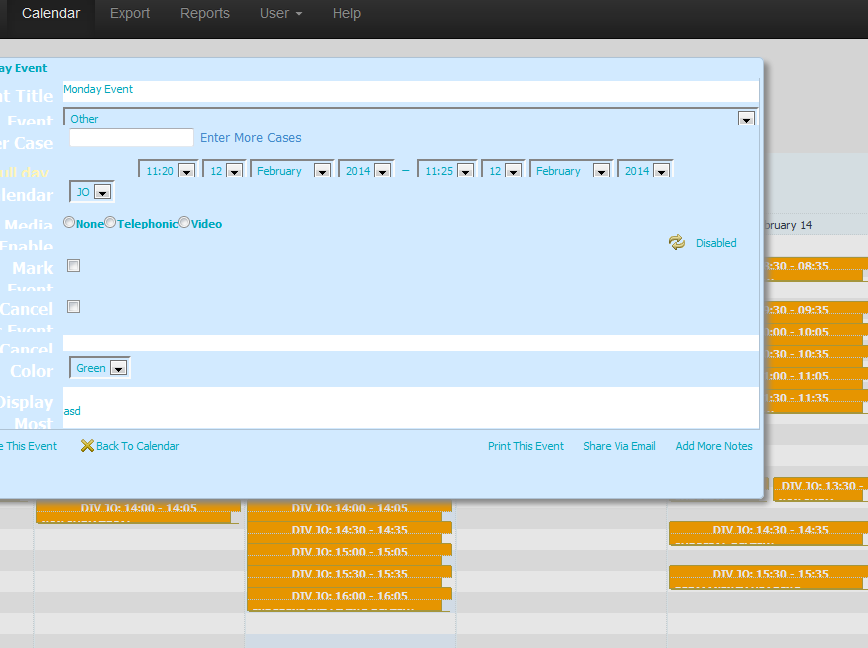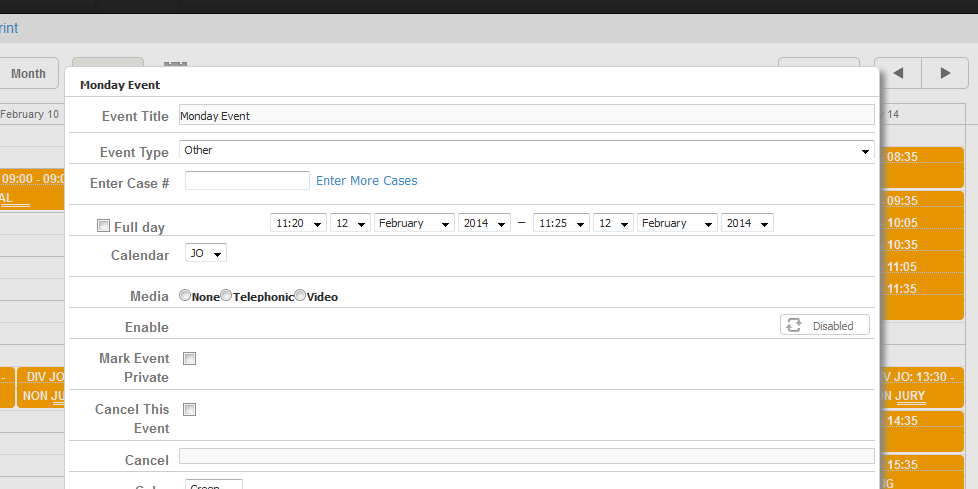I tried the glossy. Looked ok but the lightbox custom buttons had no outline and the titles were on top instead of the side. The other one stopped my filters from working.
I tried upgrading to the new version but that didn’t work. Not sure if it’s my doing or not.
Can someone recommend how to get custom skins going? Anything with a blue background that is similar to the default.
I’m not even going to try the customizer, because I suspect that’s a longer stretch.
My boss would love to get rid of the plain skin. He wants something that looks more Window-ish. I’m hoping it’s the last touch before rolling it out.
Thanks,
David
notes: flipped to the _glossy.css etc…
Hello,
check the examples, they seems working correctly
docs.dhtmlx.com/scheduler/sample … lossy.html
docs.dhtmlx.com/scheduler/sample … t_rec.html
docs.dhtmlx.com/scheduler/sample … y_rec.html
Position of labels in the details form is defined by ‘wide_form’ config. It is enabled by default for ‘terrace’ skin, and is disabled for others.
scheduler.config.wide_form = true;
docs.dhtmlx.com/scheduler/api__s … onfig.html
Can you attach a sample, that demonstrates how custom skin affects the filters behavior?
Online skin-builder might save you some time, since many background gradients in glossy skin are made of images. Skin builder will generate png’s based on selected color palette.
I’m going to try the online skin builder as suggested. My concern is that I updated the css with the dev version that was having a conflict with Bootstrap. I’ll try a couple combinations and see if I can illustrate my issues.
Thanks very much for the comments.
David
I replaced the latest dev version with the online screen builder but it conflicts with Bootstrap.
Here’s the online version that I just attached
Here’s the dev version which actually fixed it the day before
I will try the other css that was suggested since the online screen builder isn’t working for me.
Thanks,
David
If you could point me to the dev version of imgs_glossy and dhtmlxscheduler_glossy.css that might work with bootstrap?
Thanks,
David
Hi,
here is the latest css:
s3.amazonaws.com/uploads.hipcha … er_css.zip
For the details form you can check this example, it should work fine with the updated css
scheduler/samples/07_skins/11_glossy_alt_rec.html
In case you would generate css with a skin builder, you can add following css to the page. It should fix a bootstrap issue:[code].dhx_cal_navline div, .dhx_cal_header, .dhx_cal_header div, .dhx_cal_data div, .dhx_cal_light, .dhx_cal_light div {
-webkit-box-sizing: content-box;
-moz-box-sizing: content-box;
box-sizing: content-box;
}
.dhx_cal_light .dhx_cal_radio label{
margin-bottom: 0;
}
.dhx_cal_event div {
line-height: normal;
}[/code]
Awesome, I will make note of this.
The new css worked like a champ.
Thanks,
David
I just encountered a problem
When I used the bootstrap css the tooltip breaks
Really need the tooltip to work… any suggestions?
TIA
-D
this causes the tooltip to not show anything: