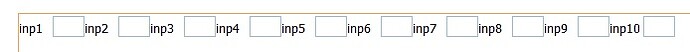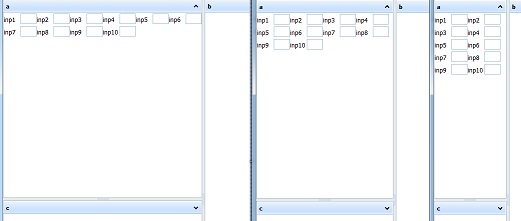Do you mean some dynamic features?
Form can adjust itself to the necessary size, if your data will be more than containre, and scroll will appear.
Anyway, it can be something like this:
myFormStruct = [
{type:"input", name: 'inp1', label:'inp1', labelWidth: 30, inputWidth: 30},
{type: "newcolumn"},
{type:"input", name: 'inp2', label:'inp2', labelWidth: 30, inputWidth: 30},
{type: "newcolumn"},
{type:"input", name: 'inp3', label:'inp3', labelWidth: 30, inputWidth: 30},
{type: "newcolumn"},
{type:"input", name: 'inp4', label:'inp4', labelWidth: 30, inputWidth: 30},
{type: "newcolumn"},
{type:"input", name: 'inp5', label:'inp5', labelWidth: 30, inputWidth: 30},
{type: "newcolumn"},
{type:"input", name: 'inp6', label:'inp6', labelWidth: 30, inputWidth: 30},
{type: "newcolumn"},
{type:"input", name: 'inp7', label:'inp7', labelWidth: 30, inputWidth: 30},
{type: "newcolumn"},
{type:"input", name: 'inp8', label:'inp8', labelWidth: 30, inputWidth: 30},
{type: "newcolumn"},
{type:"input", name: 'inp9', label:'inp9', labelWidth: 30, inputWidth: 30},
{type: "newcolumn"},
{type:"input", name: 'inp10', label:'inp10', labelWidth: 30, inputWidth: 30},
{type: "newcolumn"}
];
myForm = new dhtmlXForm("form1", myFormStruct);
And it will like here: