Something similar to this.
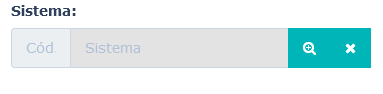
My idea would be to click on the button to open a search window, and the return of this window I would set the button.
Something similar to this.
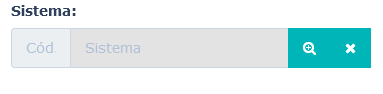
My idea would be to click on the button to open a search window, and the return of this window I would set the button.
I used the “icon” property to define an icon, I would like to be able to define more than one icon as in the previous image, but for now this way solves it.
Then I applied an event listener for the click to the icon:
$('.dxi.dxi-magnify').click(function() { console.log('test'); });
In this case, I’m using a layout, and attaching a form to a certain cell, which is set to collapse.
However, I realized that the internal content of this cell is only created after it expands. Which causes the event registration not to be applied to the icon.
So, I decided to use the layout’s “afterExpand” event, to then register the icon event.
layoutFilters.events.on("afterExpand", function(id){ $('.dhx_input__icon.dxi.dxi-magnify').click(function() { console.log('test'); }); });
But I found that the “afterExpand” event is firing before the content expands, similar to the “beforeExpand” event. That shouldn’t happen, right?
I got around the situation using a setTimout, like this:
layoutFilters.events.on("afterExpand", function(id){ setTimeout(function() { $('.dhx_input__icon.dxi.dxi-magnify').click(function() { console.log('test'); }); }, 1000); });
You may use the awaitRedraw() helper instead of the custom setTimeout:
https://docs.dhtmlx.com/suite/helpers/await_redraw/