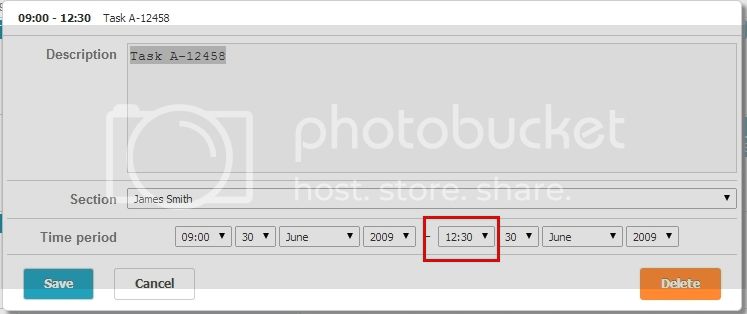I copy the dhx sample code : dhtmlxScheduler_v40\samples\06_timeline\12_section_tooltip.html,and make some modifications as following:
- add a Replot button:
- add a line scheduler.clearAll() in the begin of fucntion init()
After modification , I open the page
Task A-12458 original end time is 2009-06-30 12:00
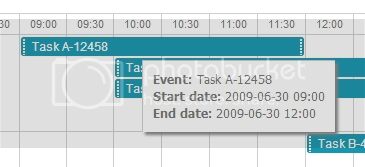
I double click the Task A-12458 and change the end time to 2009-06-30 12:30, then click Save
The bar is change to the end time what I desire.
Then I click the Replot button to reset the timeline to the original data.
This time I want to change the Task A-89411, the original start time is 2009-06-30 10:00, end time is 2009-06-30 16:00
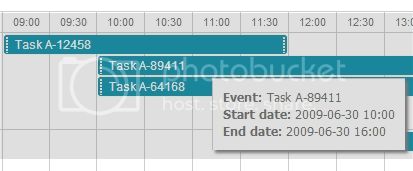
When I double click Task A-89411, the light box Time Period data is still keep the Task A-12458
I Check the Chrome developer tools conslole, there is an error message
Uncaught TypeError: Cannot read property ‘nextSibling’ of null dhtmlxscheduler.js:219
If I change the lightbox Time Period data and click Save button, another error is shown
Uncaught TypeError: Cannot read property ‘firstChild’ of null dhtmlxscheduler.js:208
I don’t know whether the Replot button (call function init() again in the same page) will result in the error. Is there any solution to solve this problem?
my code:
[code]
Tooltips<script src='../../codebase/dhtmlxscheduler.js' type="text/javascript" charset="utf-8"></script>
<script src='../../codebase/ext/dhtmlxscheduler_timeline.js' type="text/javascript" charset="utf-8"></script>
<script src='../../codebase/ext/dhtmlxscheduler_tooltip.js' type="text/javascript" charset="utf-8"></script>
<link rel='stylesheet' type='text/css' href='../../codebase/dhtmlxscheduler.css'>
<style type="text/css" media="screen">
html, body{
margin:0;
padding:0;
height:100%;
overflow:hidden;
}
</style>
<script type="text/javascript" charset="utf-8">
function init() {
scheduler.clearAll();
//===============
// Basic configuration
//===============
scheduler.locale.labels.timeline_tab = "Timeline";
scheduler.locale.labels.section_custom="Section";
scheduler.config.details_on_create=true;
scheduler.config.details_on_dblclick=true;
scheduler.config.xml_date="%Y-%m-%d %H:%i";
//===============
// Tooltip related code
//===============
// we want to save "dhx_cal_data" div in a variable to limit look ups
var scheduler_container = document.getElementById("scheduler_here");
var scheduler_container_divs = scheduler_container.getElementsByTagName("div");
var dhx_cal_data = scheduler_container_divs[scheduler_container_divs.length-1];
// while target has parent node and we haven't reached dhx_cal_data
// we can keep checking if it is timeline section
scheduler.dhtmlXTooltip.isTooltipTarget = function(target) {
while (target.parentNode && target != dhx_cal_data) {
var css = target.className.split(" ")[0];
// if we are over matrix cell or tooltip itself
if (css == "dhx_matrix_scell" || css == "dhtmlXTooltip") {
return { classname: css };
}
target = target.parentNode;
}
return false;
};
scheduler.attachEvent("onMouseMove", function(id, e) {
var timeline_view = scheduler.matrix[scheduler.getState().mode];
// if we are over event then we can immediately return
// or if we are not on timeline view
if (id || !timeline_view) {
return;
}
// native mouse event
e = e||window.event;
var target = e.target||e.srcElement;
var tooltip = scheduler.dhtmlXTooltip;
var tooltipTarget = tooltip.isTooltipTarget(target);
if (tooltipTarget) {
if (tooltipTarget.classname == "dhx_matrix_scell") {
// we are over cell, need to get what cell it is and display tooltip
var section_id = scheduler.getActionData(e).section;
var section = timeline_view.y_unit[timeline_view.order[section_id]];
// showing tooltip itself
var text = "Tooltip for <b>"+section.label+"</b>";
tooltip.delay(tooltip.show, tooltip, [e, text]);
}
if (tooltipTarget.classname == "dhtmlXTooltip") {
dhtmlxTooltip.delay(tooltip.show, tooltip, [e, tooltip.tooltip.innerHTML]);
}
}
});
//===============
// Timeline configuration
//===============
var sections=[
{key:1, label:"James Smith"},
{key:2, label:"John Williams"},
{key:3, label:"David Miller"},
{key:4, label:"Linda Brown"}
];
scheduler.createTimelineView({
name: "timeline",
x_unit: "minute",
x_date: "%H:%i",
x_step: 30,
x_size: 24,
x_start: 16,
x_length: 48,
y_unit: sections,
y_property: "section_id",
render:"bar"
});
//===============
// Data loading
//===============
scheduler.config.lightbox.sections=[
{name:"description", height:130, map_to:"text", type:"textarea" , focus:true},
{name:"custom", height:23, type:"select", options:sections, map_to:"section_id" },
{name:"time", height:72, type:"time", map_to:"auto"}
];
scheduler.init('scheduler_here',new Date(2009,5,30),"timeline");
scheduler.parse([
{ start_date: "2009-06-30 09:00", end_date: "2009-06-30 12:00", text:"Task A-12458", section_id:1},
{ start_date: "2009-06-30 10:00", end_date: "2009-06-30 16:00", text:"Task A-89411", section_id:1},
{ start_date: "2009-06-30 10:00", end_date: "2009-06-30 14:00", text:"Task A-64168", section_id:1},
{ start_date: "2009-06-30 16:00", end_date: "2009-06-30 17:00", text:"Task A-46598", section_id:1},
{ start_date: "2009-06-30 12:00", end_date: "2009-06-30 20:00", text:"Task B-48865", section_id:2},
{ start_date: "2009-06-30 14:00", end_date: "2009-06-30 16:00", text:"Task B-44864", section_id:2},
{ start_date: "2009-06-30 16:30", end_date: "2009-06-30 18:00", text:"Task B-46558", section_id:2},
{ start_date: "2009-06-30 18:30", end_date: "2009-06-30 20:00", text:"Task B-45564", section_id:2},
{ start_date: "2009-06-30 08:00", end_date: "2009-06-30 12:00", text:"Task C-32421", section_id:3},
{ start_date: "2009-06-30 14:30", end_date: "2009-06-30 16:45", text:"Task C-14244", section_id:3},
{ start_date: "2009-06-30 09:20", end_date: "2009-06-30 12:20", text:"Task D-52688", section_id:4},
{ start_date: "2009-06-30 11:40", end_date: "2009-06-30 16:30", text:"Task D-46588", section_id:4},
{ start_date: "2009-06-30 12:00", end_date: "2009-06-30 18:00", text:"Task D-12458", section_id:4}
],"json");
}
</script>