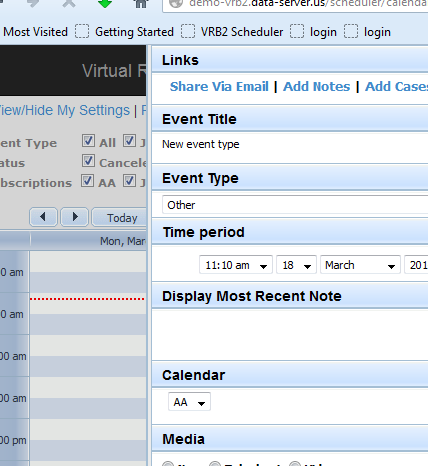When I move the lightbox to the top where I can only see half, I can’t move it anymore.
I googled it and it said to press alt+shift or right click and select move but that doesn’t work. (I realize that this may not be DHTMLX related)
I vaguely remember a setting that will move the lightbox outside of the browser (which I’m not sure is supported in all browsers) or restricts it within the frame. This might be another solution.
So if there’s 1. a way to move the lightbox or 2. change the settings so I don’t loose control of the lightbox that would be great.
I’ve been giving demos and had to refresh the screen which is very awkward.
TIA,
David