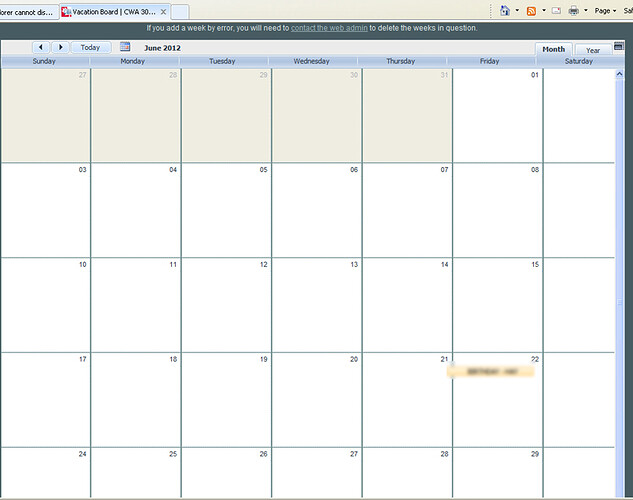I hope you can help me fix this problem. I can’t see the date in the calendar for the day Saturday. See image attached
It looks as some kind of css conflict.
Can you provide the link to demo page or at least the name of used theme?
I am having the same problem using the Avisio wordpress theme. I have tried different calendar sizes but the page slider always hides the dates in the last day of the week column.
Expanding to full width does not solve the problem.
See 4mygp.info/news/events
css conflict, add into event-calendar-scheduler\scheduler_include.html
<style>
.dhx_cal_data table tr td {
border-right-width: 0!important;
border-bottom-width: 0!important;
}
</style>
Hi,
I have added that code and it now appears in the page source but it is not affecting the display of the calendar.
Any other suggestions?
Regards
Strange, somehow it not applied as expected.
Please try to change it as
.dhx_cal_data table tr td {
border-right: 0px !important;
border-bottom: 0px !important;
}
This text now gets printed above the calendar.
From the demos on your site it seems the problem is the sliding bar which appears to the right in the month view on my site but is not there in the month view on your demos.
And the final version
<style>
.dhx_cal_data table tr td {
border-right: 0px !important;
border-bottom: 0px !important;
}
</style>
Excellent. It now looks beautiful.
Thanks
Stephen