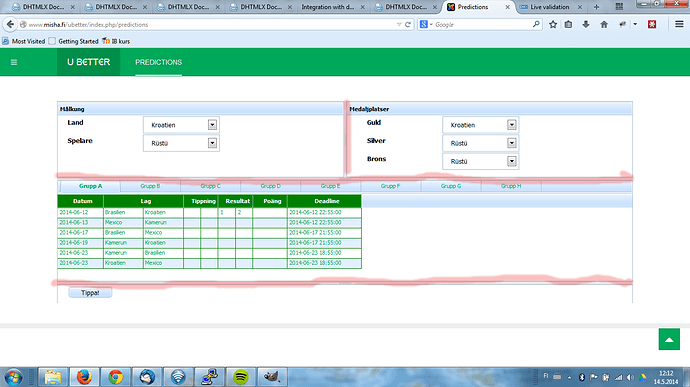Hiya,
I’ve created a dhxLayout and filled it with all kinds of stuff - works fine!
One question: How do I remove the cell borders, the ones you can use to resize the cells? I’ve used the “hideArrow”-function to fix the cell sizes. The cell borders remain, though, and I’d like to remove them too.
Thanks in advance,
Mike
'ello,
$document->addStyleSheet(‘dhtmlxSuite/dhtmlxLayout/codebase/skins/dhtmlxlayout_dhx_skyblue.css’);
Mike
Darya
May 14, 2014, 8:48am
#4
You can’t remove cell borders in this skin - it is hardcoded.
Hiya,
It’s right here:
misha.fi/ubetter/index.php/predictions
Which skin would allow me to remove the borders?
There’s another question regarding the grid used in the dhtmlxGrid-forum!
Cheers,
Mike
Darya
May 14, 2014, 9:10am
#6
But could you mark on the screenshot please which borders you need to be hidden?
Ah, OK. These, the ones marked with red.
Darya
May 14, 2014, 9:24am
#8
There is no native approach. In your case you need to use divs to locate your components.
OK, thanks for your quick answer. It’s no big thing, just bothers me a bit!
Now, du you have any thoughts on this:
viewtopic.php?f=2&t=36569
Cheers,
Mike
Darya
May 14, 2014, 9:51am
#10
Wait for answer there please.
xirad
June 7, 2014, 7:58am
#11
Hi,
I have the same situation. In version 3.6 I removed this divs between cell by code:
layId.skinParams.dhx_skyblue.cell_pading_max = 0;
In version 4.0 there is no skinParams… Can you suggest a solution for this action?
Thanks and Best regards,
Andrei
June 9, 2014, 2:33pm
#12
Hi
to change separator width/height, try to add css:
div.dhxlayout_sep_sw_dhx_skyblue {
width: 0px;
}
(for ther skins change rule name)
xirad
June 11, 2014, 3:15pm
#13
Hi,
Thanks for answer. The best solution was to add to my css file:
[code].dhxlayout_base_dhx_skyblue div.dhxlayout_sep.dhxlayout_sep_resize_v {
.dhxlayout_base_dhx_skyblue div.dhx_cell_layout div.dhx_cell_cont_layout {#a4bed4 ;#a4bed4 ;#a4bed4 ;#ffffff ;
.dhxlayout_base_dhx_skyblue div.dhx_cell_layout div.dhx_cell_hdr {#a4bed4 ;
Best regards,