Hi.
I’m using 4.0.3 in web mode and modified css to gray out an input when its readonly.
How can i achive this for the label too in easiest way?
Hi
It is done by default.
Code:
formData1 = [{
type: "settings",
labelWidth: 60,
inputWidth: 130
}, {
type: "input",
name: "ftp_server",
label: "Server",
value: "ftp://backup.mydomain.com",
disabled: true
}, {
type: "input",
name: "ftp_login",
label: "Login",
value: "user"
}, {
type: "password",
name: "ftp_pwd",
label: "Password",
value: "password"
}, {type: "combo",label: "Combo", disabled: true, name: "format1",options:
[{text: "admin",value: "admin"},
{text: "user",value: "user"},
{text: "manager1",value: "manager1"},
{text: "manager2",value: "manager2"}]}
];
Result:
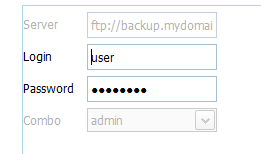
But you need to use property “disabled”
But if i’m right in disabled mode data is not send?
Yes, you are right. In this case we need to know what form controls you are going to set readonly?
input, checkbox.
But probably all.
Try to add the next style:
.dhxform_obj_dhx_skyblue .readOnlyItem .dhxform_textarea,
.dhxform_obj_dhx_skyblue .readOnlyItem div.dhxcombo_dhx_skyblue input.dhxcombo_input,
.dhxform_obj_dhx_skyblue .readOnlyItem div.dhxform_label {
color: #cecece !important;
}
Thank you!!
You are welcome!