can I have a feature where with ctrl+F I can fetch all tasks and replace all with a new name
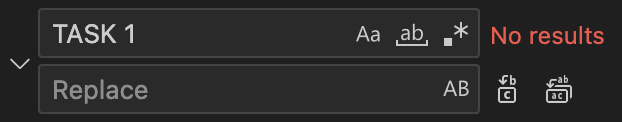
can I have a feature where with ctrl+F I can fetch all tasks and replace all with a new name
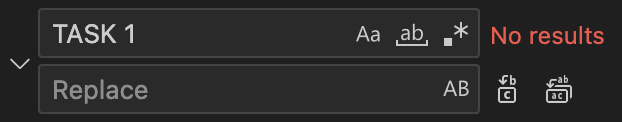
Hello,
Gantt doesn’t have a built-in feature for that, but you can implement it manually by using the Gantt API and Javascript.
To add a custom shortcut, you need to enable the Keyboard navigation extension and use the addShortcut method:
https://docs.dhtmlx.com/gantt/desktop__keyboard_navigation.html
https://docs.dhtmlx.com/gantt/api__gantt_addshortcut.html
To iterate tasks, you need to use the eachTask method:
https://docs.dhtmlx.com/gantt/api__gantt_eachtask.html
To repaint the changes only once, you need to use the batchUpdate method:
https://docs.dhtmlx.com/gantt/api__gantt_batchupdate.html
Here is an example of how it can be implemented:
https://snippet.dhtmlx.com/ve2s6any
Yeah this is good
but can we further modify it
such that It shows no results when nothing is found
replaces the whole task name and not accept incomplete task names and update them
Hello,
Yes, you can do that, but you will need to implement that functionality manually.
The eachTask method iterates the tasks, it doesn’t return the tasks that match the criteria. So, one of the ways is to use a variable to check if a task is found or not:
https://snippet.dhtmlx.com/gkkh4gy3
Or you can save the IDs of the found tasks in an array and iterate them later:
https://snippet.dhtmlx.com/kwyh5jr1
If you want to get the full name of the task, you can compare the variables:
https://snippet.dhtmlx.com/2rimkwim
If you want us to implement a custom solution for you, you can contact the Sales team:
info@dhtmlx.com