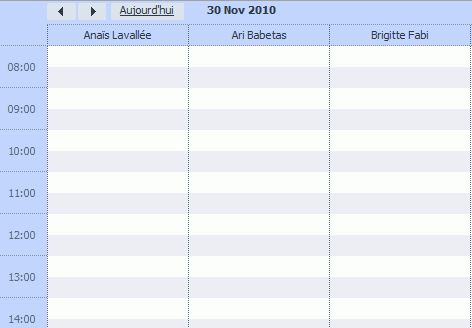Hello again everyone, I have another question ![]() ,
,
Here’s what I’d like to do. In the unit view of the calendar, I’d like to add another set of left/right arrows in the upper left corner of it. Right now, there’s:
“<” and “>” which scroll one day into the future and one day into the past. I’d like to have something like this (not sure how clear it’ll be with plain text):
< << <<< >>> >> >
“<” and “>” would be scrolling a day at a time
“<<” and “>>” would be scrolling a week at a time
“<<<” and “>>>” would be scrolling a month at a time.
Is such a thing possible? Or would there be an alternate way of doing things?
Thanks in advance
Osu