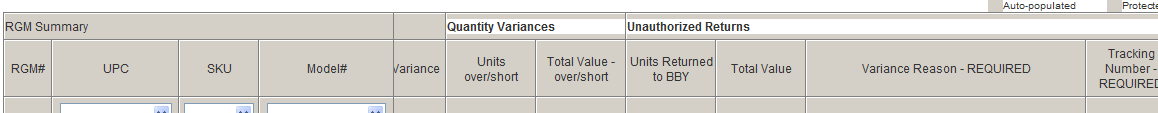Hi sematik,
Thanks for your response. I tried your suggestion but not working for me (I had ‘Quantity Variances’ group label column defined to have white background). Can you shed some light? Below is the snippet and snapshot…
.
.
bbygrid.setHeader(“RGM Summary,#cspan,#cspan,#cspan,#cspan,#cspan,#cspan,#cspan,#cspan,#cspan,Quantity Variances,#cspan,Unauthorized Returns,#cspan,#cspan,#cspan,#cspan,#cspan,Cost Variances,#cspan,#cspan,BBY Approved Fees,#cspan”,null,[“text-align:left;”,“text-align:left;”,“text-align:left;”,“text-align:left;”,“text-align:left;”,“text-align:left;”,“text-align:left;”,“text-align:left;”,“text-align:left;”,“text-align:left;”,“text-align:left;background-color:#FFFFFF”,“text-align:left;”,“text-align:left;background-color:#FFFFFF”,“text-align:left;”,“text-align:left;”,“text-align:left;”,“text-align:left;”,“text-align:left;”,“text-align:left;background-color:#FFFFFF”,“text-align:left;”,“text-align:left;”,“text-align:left;background-color:#FFFFFF”,“text-align:left;”]);
bbygrid.attachHeader(“RGM#,UPC,SKU,Model#,Description,RECV
QTY,UNIT
COST,EXT
Cost,Location,Total Variance,Units
over/short,Total Value -
over/short,Units Returned
to BBY,Total Value,Variance Reason - REQUIRED,Tracking Number - REQUIRED,Carrier - REQUIRED,Ship Date,Units,Vendor Unit Cost,Total Cost Variance,Approved Fee,Amount”);
bbygrid.attachHeader(" ,#combo_filter,#combo_filter,#combo_filter, , , , , , , , , , , , , , , , , , , ");
.
.
bbygrid.setSkin(“gray”);
.
.
bbygrid.splitAt(4);
Thanks!