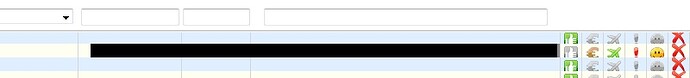Hello
How can i modify the row height for each row? I’m using skin “clear” as i need verticle lines. I have images inside the row which are not show correctly as the height is too small.
Would please someone tell me how to change row height or activate vertical lines inside the grid?
Thank you
Best regards
Oliver
Please, try to enable the multiline content in your grid.
mygrid.enableMultiline(true);
Hello sematik
Multiline is already enabled.
Is there a way to have vertical grid lines with dhx_skyblue?
You may change the row height using the css.
For example:
div.gridbox.gridbox_dhx_skyblue table.row20px.obj tr td {
height: 30px;
}
What about the vertical lines, you may use the following css:
div.gridbox_dhx_skyblue.gridbox table.obj tr td{
border-right: 1px solid;
border-left: 1 px solid;
}
Perfect
Row height works when i modify your code in
div.gridbox.gridbox_dhx_skyblue table.obj tr td {height: 50px;}
Thank you