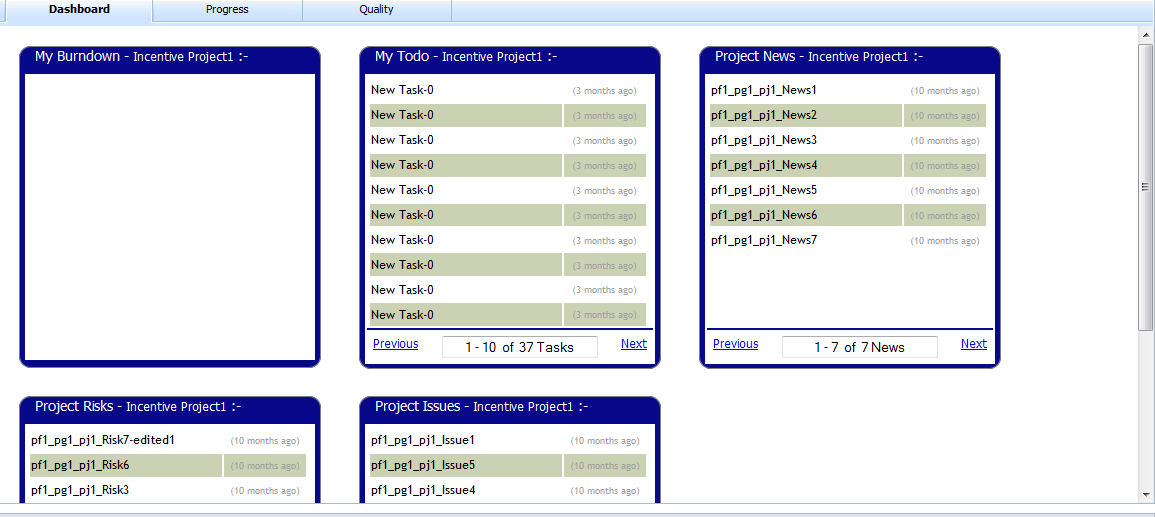Hi,
I’m using DHTMLX Pro v3.6 , and trying to put a chart inside a dataview cell
i tried to use the technique in this post
[url]Dhtmlxchart in dhtmlxdataview - Suite 5.0 - DHTMLX
but still the chart(burndown in the attached pic) doesn’t render inside the cell
it neither worked on XLE or after load events
My Code :
CDashboard = CDashboardTab.attachDataView({
renderAll: true,
type:{
template:"<div id='#ID#' class='DashbClass'><span style='height:20px;padding:2px 15px;font-weight:60;font-size:14px;color:White;'>#Name#<span style='font-weight:20;font-size:12px;color:White;'>#ProjName#</span> :-</span><table style='width:290px;height:280px;background-color:White;margin:10px 5px 4px 5px;'>#Content#</table></div>",
css: "borderless",
width: 320,
height: 330
},
select: false ,
drag : true
});
CDashboard.attachEvent("onXLE", function (){
DashbBurndownChart = new dhtmlXChart({
view:"line",
container: document.getElementById("DashbBurndownCont"),
value:"#Pln#",
label:"",
tooltip: "#Pln#",
item:{ radius:2,borderColor:"#ffffff", color:"#000000" },
line:{ color:"#ff9900", width:2 },
xAxis:{ title:"Period", template:"#Period#" },
yAxis:{ start:0 ,title:"Value" } ,
legend:{ values:[{text:"Planned",color:"#ff9900" },{text:"Realized",color:"#36abee"}],
toggle:true ,
margin:0,
padding:0,
align:"left",
width:150,
layout:"x"
}
}) ;
});
CDashboard.load(“/getDashboard.php?ProjID=”+ProjID,“json”,function(DashboardData){
});
Thanks in advance
MOTASH