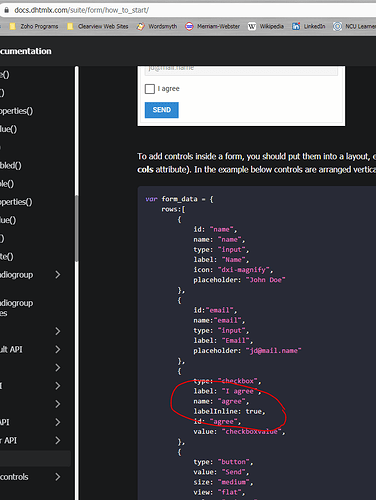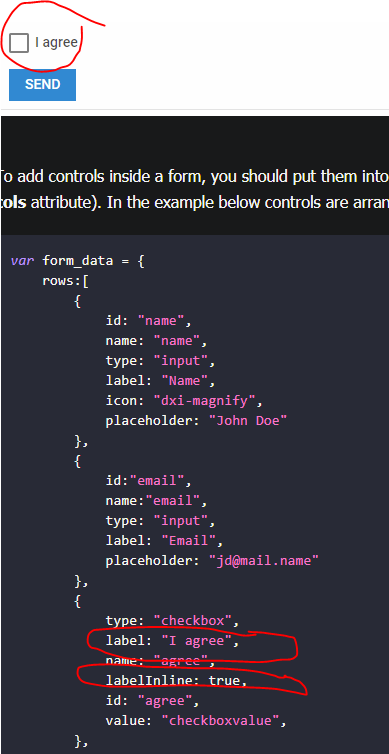On the checkbox initialization page it shows an example of a checkbox with a label to the right of the checkbox. In the example it states “labelInline: true” however, under the checkbox properties, this property does not exist. If I use labelInline: true anyway, the label appears above the checkbox. If the example shows a label on the right of the checkbox (which is desirable for my application), how is this done?
Could you please, clarify where the labelInline property is mentioned for the checkbox control of the dhx.Form.
I’ve checked the following snippets:
https://snippet.dhtmlx.com/scs712zl
https://snippet.dhtmlx.com/ikyyekxq
labelInline property is not using in them, and the label is located at the same line with the checkbox itself.
Also, you state that in the snippets, “the label is located at the same line with the checkbox itself” but I don’t believe that is correct. You are actually using the ‘text’ configuration not the label.
Based on the screenshot I sent earlier, I thought you had a way to position the ‘label’ on the right because, if you look at the screenshot you will see that the ‘text’ configuration is not used and the label is clearly positioned on the right-hand side even though in your properties listing that does not seem to be possible. My natural assumption was the labelInline: true was what was making the difference.
Thank you for your note. We’ll update the guide snippet.