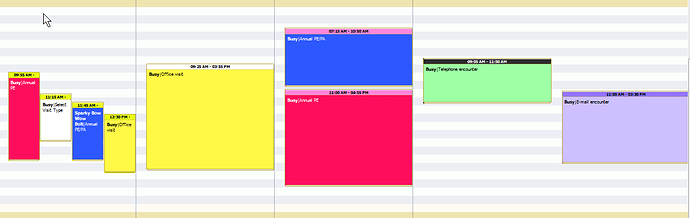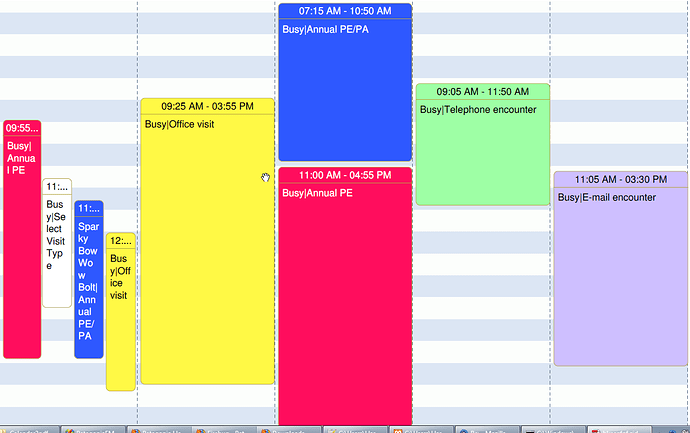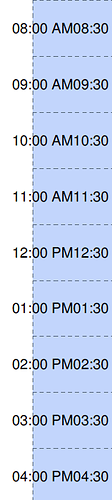Hi,
I am using the php package provided for generating the pdf. I have used a different colors in the title bar and the body of the event as is shown in the pic below.
Now The pdf that is generated look like the image below.
As you can see the headers of the events does not have the desired color. When I examined the code that was being generated for pdf generation I saw that for each event bgColor and text color are being added in the body tag as shown below
<header><![CDATA[09:05 AM - 11:50 AM]]></header><body backgroundColor='rgb(158, 255, 165)' color='rgb(0, 0, 0)'><![CDATA[Busy|Telephone encounter]]></body>The header is missing the colors. So i tried adding the colors in the header tag too. As shown below
<header backgroundColor='rgb(46, 46, 46)' color='rgb(255, 255, 255)'><![CDATA[09:05 AM - 11:50 AM]]></header><body backgroundColor='rgb(158, 255, 165)' color='rgb(0, 0, 0)'><![CDATA[Busy|Telephone encounter]]></body>But this didnt work. So is there any way I can color the headers of the events too? Mayb some attribute I need to add in the body tag of the above code?