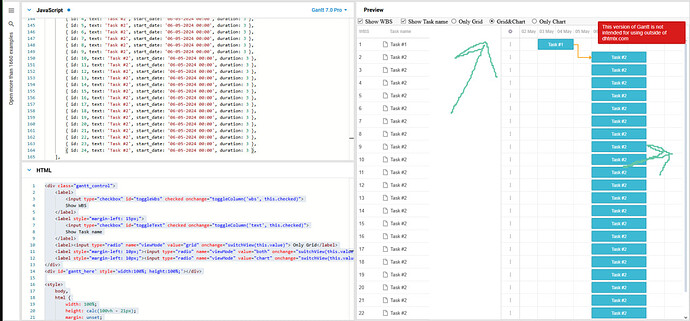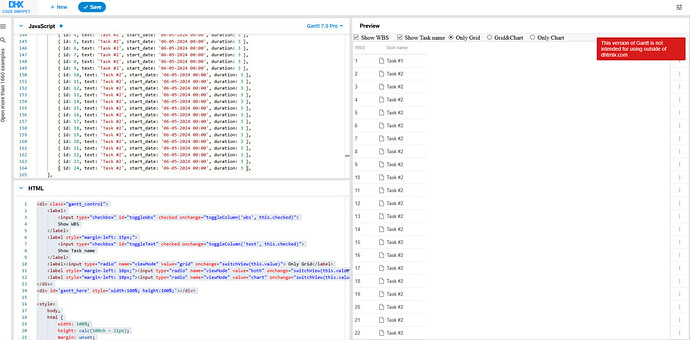case with a problem: in the current display mode, remove all columns, switch to another display mode and try to add columns - it does not work.
gantt config changes correctly, columns.hide - too
the problem occurs when we switch to display mode without columns
layout:
const grid = {
rows: [
{
cols: [
{
rows: [
{
scrollX: 'gridScroll',
scrollY: 'scrollVer',
scrollable: true,
view: 'grid',
},
{ group: 'horizontal', id: 'gridScroll', view: 'scrollbar' },
],
},
{
rows: [
{
bind: 'task',
config: {
columns: [
{
align: 'center',
hide: false,
label: settingsLabel,
min_width: 50,
name: SETTINGS_COLUMN_NAME,
template: () => contextMenu,
},
],
},
scrollY: 'scrollVer',
view: 'grid',
},
],
width: 50,
},
],
},
],
width: gantt.config.grid_width ?? DEFAULT_GRID_WIDTH,
}
I tried running gantt.render() or gantt.refreshData() - it doesn’t help (the onDataRender, onBeforeDataRender and onGanttRender events are triggered, but the columns are still not displayed)
how i can fix this problem ?