Hi,
We use Gantt without chart only with grid. And when we have more columns than fits on screen horizontal scroll appears. But after user scrolls to right all cell are empty.
More details on screen.
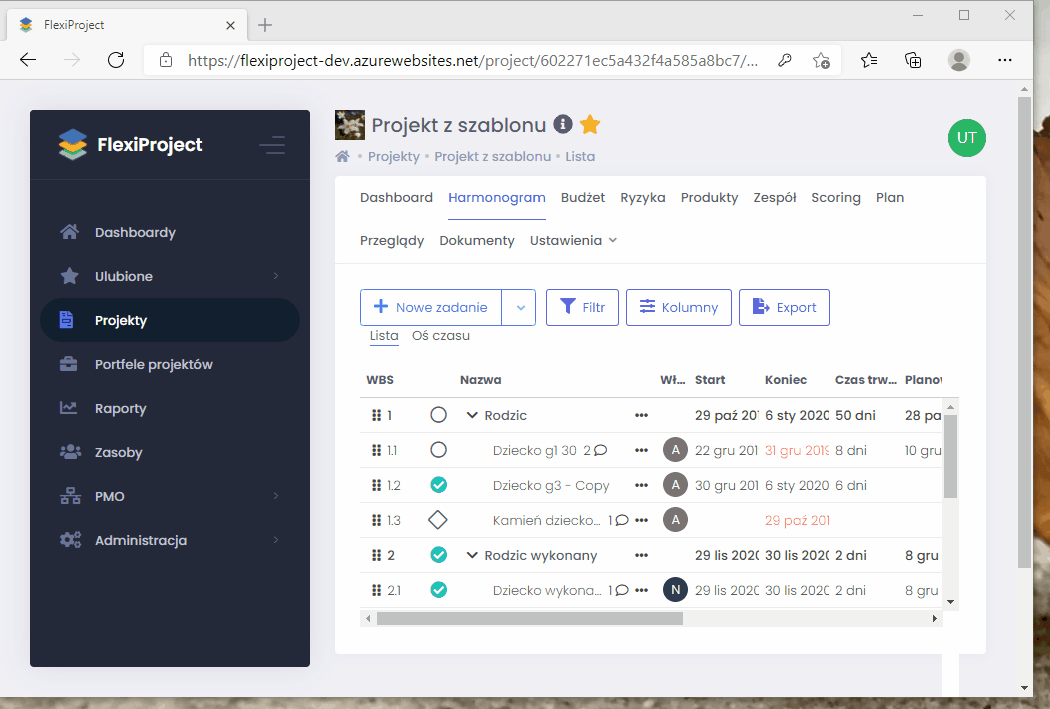
Hello Wolland,
The issue can be reproduced if you turn off the gantt.config.show_chart parameter and don’t have a custom layout configuration. It occurs because, by default, the grid doesn’t have the scrollable: true parameter in the layout configuration:
https://docs.dhtmlx.com/gantt/desktop__layout_config.html#defaultlayout
If you add it, the grid will be scrollable as expected:
http://snippet.dhtmlx.com/5/44413a27f
I added it as a bug to our internal tracker. The dev team will fix it in the future, but I cannot give you any ETA.
However, if you use a custom layout configuration, probably, it is not a bug as you need to manually add the scrollable: true parameter.
You can see how it works in the following snippets:
http://snippet.dhtmlx.com/5/7200d2912
http://snippet.dhtmlx.com/5/88a7ea2bb
Hello Wolland,
The dev team fixed the bug with the grid columns. Now, if there are too many of them and we turn off the “show_chart” option, Gantt still renders the columns:
https://docs.dhtmlx.com/gantt/whatsnew.html#7110
You can check how it works in the following snippet:
https://snippet.dhtmlx.com/5/d66ac9b1a