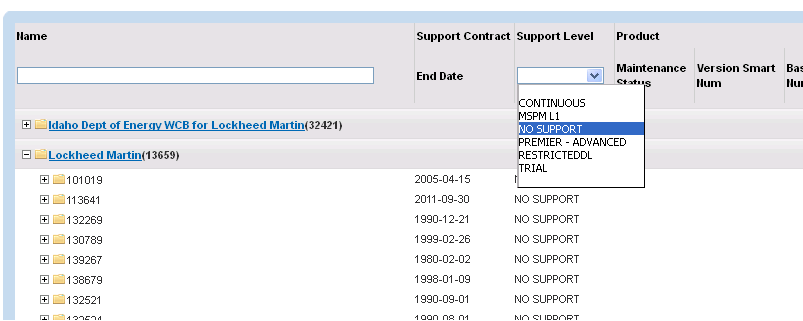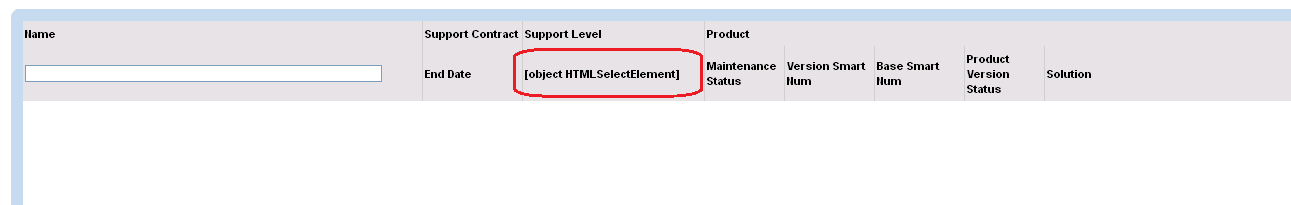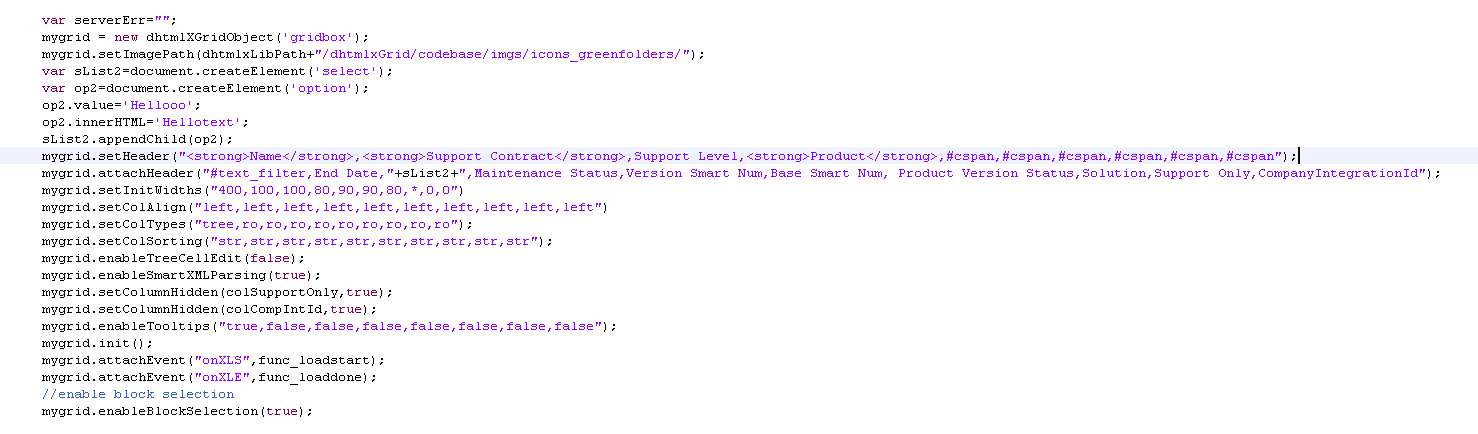I am using a #select_filter in the header, it works well for me. But I need to select multiple values in the drop down list. How can we include checkboxes at this place.
How can that be done? Please provide a sample code for the same.
Below is the code snippet of the js file that I am using currently.
SupportToolBody.js
mygrid.setHeader(“Name,Support Contract,Support Level,Product,#cspan,#cspan,#cspan,#cspan,#cspan,#cspan”);
mygrid.attachHeader(“#text_filter,End Date,#select_filter,Maintenance Status,Version Smart Num,Base Smart Num, Product Version Status,Solution,Support Only,CompanyIntegrationId”);
mygrid.setColTypes(“tree,ro,ro,ro,ro,ro,ro,ro,ro,ro”);
mygrid.setColSorting(“str,str,str,str,str,str,str,str,str,str”);
mygrid.enableTreeCellEdit(false);
mygrid.enableSmartXMLParsing(true);
mygrid.setColumnHidden(colSupportOnly,true);
mygrid.setColumnHidden(colCompIntId,true);
mygrid.enableTooltips(“true,false,false,false,false,false,false,false”);
mygrid.init();
mygrid.attachEvent(“onXLS”,func_loadstart);
mygrid.attachEvent(“onXLE”,func_loaddone);
//enable block selection
mygrid.enableBlockSelection(true);