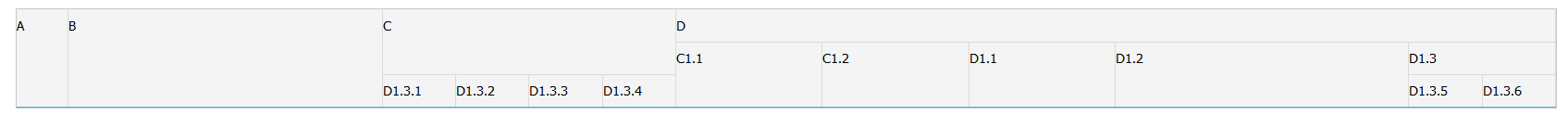Hello,
I want to construct my grid with complex header/column in XML format, like picture (sample.png) file attached…
I had tried it many times, but always failed. Here’s my xml format code :
<rows>
<head>
<column width="50" type="ro" align="left" sort="int"><![CDATA[A]]></column>
<column width="300" type="ro" align="left" sort="str"><![CDATA[B]]></column>
<column width="70" type="edn" align="center" sort="int"><![CDATA[C]]></column>
<column width="70" type="ro" align="center" sort="int">#cspan</column>
<column width="70" type="ro" align="center" sort="int">#cspan</column>
<column width="70" type="ro" align="center" sort="int">#cspan</column>
<column width="70" type="ro" align="left" sort="int"><![CDATA[D]]></column>
<column width="70" type="ro" align="center" sort="int">#cspan</column>
<column width="70" type="ro" align="center" sort="int">#cspan</column>
<column width="70" type="ro" align="center" sort="int">#cspan</column>
<column width="70" type="ro" align="center" sort="int">#cspan</column>
<column width="70" type="ro" align="center" sort="int">#cspan</column>
<column width="70" type="ro" align="center" sort="int">#cspan</column>
<column width="70" type="ro" align="center" sort="int">#cspan</column>
<column width="70" type="ro" align="center" sort="int">#cspan</column>
<column width="70" type="ro" align="center" sort="int">#cspan</column>
<column width="70" type="ro" align="center" sort="int">#cspan</column>
<column width="70" type="ro" align="center" sort="int">#cspan</column>
<afterInit>
<call command="attachHeader">
<param><![CDATA[#rspan,#rspan,C1.1,#cspan,C1.2,#cspan,D1.1,#cspan,D1.2,#cspan,#cspan,#cspan,D1.3,#cspan,#cspan,#cspan,#cspan,#cspan,#cspan,#cspan]]></param>
</call>
<call command="attachHeader">
<param><![CDATA[#rspan,#rspan,#rspan,#rspan,#rspan,#rspan,#rspan,#rspan,#rspan,#rspan,D1.3.1,D1.3.2,D1.3.3,D1.3.4,D1.3.5,D1.3.6]]></param>
</call>
</afterInit>
</head>
</rows>And this what i got like picture (sample1.png) .
Any ideas ? Thank You.
Cemang.