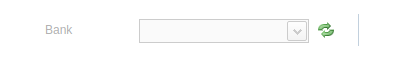
I need help. I attached a cropped screenshot here. See above figure.
I would like to ask how to achieve this kind of layout using form input control dhtmlx way.
I would like to attach an image button next to an input control like the above figure (refresh button)
My current code:
var form_structure;
var form = new dhtmlXForm("container_frm", form_structure);
form_structure = [
{type: 'input',label:'Names',labelWidth:80,inputWidth:200,
list: [
{
type:'template',
note: [
{text: '<a href="#"><img src="/icons/refresh.png"></a>'}
]
}
]
}
];
The above code does not position next to the input control. I tried adding offsetTop and offsetLeft but still it does not work.