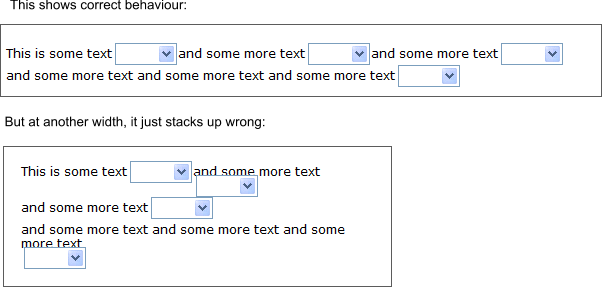I’m having trouble getting the dhtmlxCombo integrate within the normal text of the page instead of rendering on a paragraph of its own.
For now, I have made the following solution:
<span style="float:left;">This is some text</span>
<span style="float:left;">
<select id="var1">
<option>50</option><option>100</option>
</select>
<script>var var1 = dhtmlXComboFromSelect("var1");</script>
</span>
<span style="float:left;">This is some text</span>
<span style="float:left;">
<select id="var2">
<option>50</option><option>100</option>
</select>
<script>var var2 = dhtmlXComboFromSelect("var2");</script>
</span>
<span style="float:left;">This is some text</span>
<div style="clear:both;"></div>Although this seems to work to get the combobox appear within the text itself, at some browser widths when the combobox itself need to be on a new line, it seems to ‘stack’ up to other comboboxes in the same line, instead of making a new line (see attached image). Is there any better approach to prevent comboboxes rendering in a line of it’s own, but instead just appear within text?