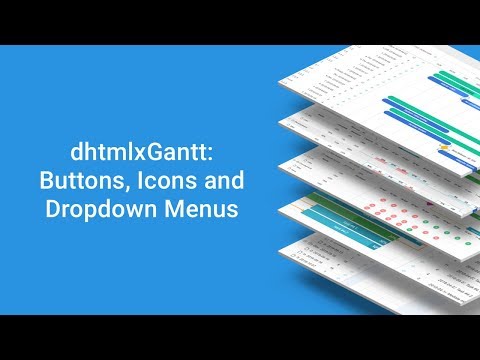How add custom delete button in grid in gantt chart which work like add button.when click on delete button it fire specific function fire.
Hello,
you can use column templates to define a markup of buttons, and then you can either put inline onclick handlers there or trace onTaskClick event.
nside a handler you’ll have a DOM event object which you can use to inspect the click target, so you’ll know if user has clicked on the button
docs.dhtmlx.com/gantt/desktop__s … esentation
docs.dhtmlx.com/gantt/api__gantt … event.html
UPDATE (2019-11-29)
Here is a complete demo:
Video guide:
And a code sample
var colHeader = '<div class="gantt_grid_head_cell gantt_grid_head_add" onclick="gantt.createTask()"></div>';
gantt.config.columns = [
{name: "text", tree: true, width: '*', resize: true},
{name: "start_date", align: "center", resize: true},
{name: "duration", align: "center"},
{name: "buttons",label: colHeader,width: 75,template: function (task) {
return (
'<i class="fa fa-pencil" data-action="edit"></i>' +
'<i class="fa fa-plus" data-action="add"></i>' +
'<i class="fa fa-times" data-action="delete"></i>'
);
}}
];
gantt.attachEvent("onTaskClick", function(id, e){
var button = e.target.closest("[data-action]")
if(button){
var action = button.getAttribute("data-action");
switch (action) {
case "edit":
gantt.showLightbox(id);
break;
case "add":
gantt.createTask(null, id);
break;
case "delete":
gantt.confirm({
title: gantt.locale.labels.confirm_deleting_title,
text: gantt.locale.labels.confirm_deleting,
callback: function (res) {
if (res)
gantt.deleteTask(id);
}
});
break;
}
return false;
}
return true;
});