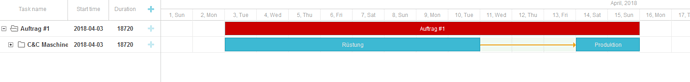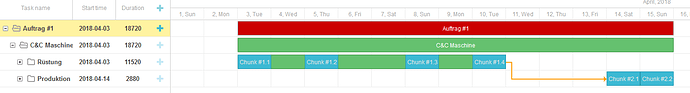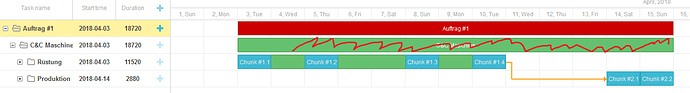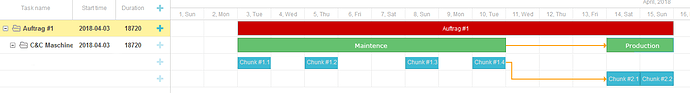Hello Alves,
My objective is to keep the split task and to show the chunks inside the split task.
Isnt there any other possability to solve this?
In the first snippet, the Chunks are displayed when you collapse the task:
If you want to always see them regardless of the open parameter, right now, there is no built-in way to do that. You can display tasks in the task_text template or use the addTaskLayer feature.
Here are examples of how it can be implemented:
http://snippet.dhtmlx.com/5/77da1377a
https://snippet.dhtmlx.com/5/4e31c22f9
The dev team will add that feature in the 7.1 version.
If you need something different, please, describe it in more detail.
Is it true if a certain quantity of Pro users requested a certain feature that this is treated with priority?
There is a high priority for the critical bug fixes if you have the Ultimate license.
For other fixes, Pro users have a higher priority over GPL users.
For a feature, it is important how often it is requested, but there is no guarantee when the feature is implemented.
If I(as a company) request a certain feature will you implement it? Of course we will pay.
We can implement a custom solution for you or customize Gantt. If you want us to do that for you, I can contact you with the Sales team.
Edit: The “addTaskLayer” method is where I´am able to modify split task layers?
In that method, you can add custom HTML elements for the tasks in the timeline. You cannot modify the split task layers there.
Edit2: Why does tasks that are attributed to split tasks can not be drag and dropped together with the split task?
You can drag project tasks if you enable the gantt.config.drag_project parameter:
https://docs.dhtmlx.com/gantt/api__gantt_drag_project_config.html
If the parent task has the task type, it won’t work.
For the split tasks, you also need to redefine the pointer-events style rule. Here are examples of how it works:
http://snippet.dhtmlx.com/5/51edf2aa9
https://snippet.dhtmlx.com/5/01e43dd60