Hi all, I need to customise the left column of the event calendar when in a timelineView. The general idea would be to have the left column divided in three different sections, each with their own information about that row.
Something like this
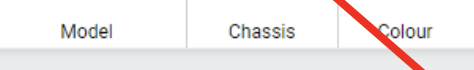
Hi all, I need to customise the left column of the event calendar when in a timelineView. The general idea would be to have the left column divided in three different sections, each with their own information about that row.
Something like this
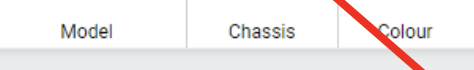
Hello,
You can use a timelineSection template, it might look something like this:
function timelineSection({section}) {
return `
<div class='wx-section-template-wrapper'>
<div class='wx-event-section'>${section.chassis}</div>
<div class='wx-event-section'>${section.model}</div>
<div class='wx-event-section'>${section.colour}</div>
</div>
`;
}
const templates = {
timelineSection
};
const eventCalendarInstance = new eventCalendar.EventCalendar('#root', {
events,
mode: 'timeline',
config: {
views,
timeRange: [8, 21],
tableHeaderHeight: 30,
},
date: new Date('2023-02-28T00:00:00'),
templates,
});
Unfortunately, at the moment there is no template for the header, but you can try to draw your html over the existing one:
(function () {
const calendarElement = document.getElementById('root');
const sectionHeaderHeight = eventCalendarInstance.config.config.tableHeaderHeight;
const toolbarHeight = document.querySelector('.wx-event-calendar-toolbar_wrapper.svelte-1rx91km').offsetHeight;
const sectionWidth = eventCalendarInstance.config.config.views[3].config.sectionWidth;
const sidebarWidth = document.querySelector('.wx-event-calendar-wrapper.svelte-1fnsmxv.wx-event-calendar-show').offsetWidth;
const sectionHeader = document.createElement('div');
sectionHeader.className = 'section-header';
sectionHeader.style.position = 'absolute';
sectionHeader.style.top = toolbarHeight + 'px';
sectionHeader.style.left = sidebarWidth + 'px';
sectionHeader.style.width = sectionWidth + 'px';
sectionHeader.style.height = sectionHeaderHeight * 2 + 4 + 'px';
const descriptionHTML = `
<div class='wx-section-header-wrapper'>
<div class='timeline-item-cell'>Chassis</div>
<div class='timeline-item-cell'>Model</div>
<div class='timeline-item-cell'>Colour</div>
</div>
`;
sectionHeader.innerHTML = descriptionHTML;
calendarElement.appendChild(sectionHeader);
})();
Styles:
.wx-event-calendar-timeline-section {
height: 100px;
}
.wx-section-template-wrapper {
height: 100%;
display: flex;
}
.wx-event-section {
flex: 1;
border-right: 1px solid #dfdfdf;
}
.wx-event-section:last-child {
border-right: none;
}
.section-header {
line-height: 30px;
z-index: 2;
}
.wx-section-header-wrapper {
height: 100%;
display: flex;
}
.timeline-item-cell {
text-align: center;
flex: 1;
border-right: 1px solid #dfdfdf;
}
.wx-event-calendar-timeline-header-placeholder {
font-size: 0;
}
Here is an example: DHTMLX Snippet Tool . Please note that this is not a complete example, but based on it, you can modify it to suit your needs.