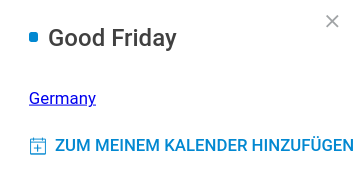I would like to change the buttons that appear below the quick info event text.
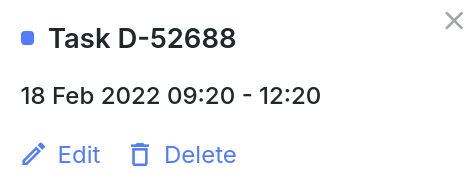
Or ![]()
Specifically, I would like to do that:
A short search allows me to find these icons:
$ grep -oE 'icon_[a-z_]*[^}]+content:"."}' dhtmlxscheduler.css | sort | uniq
icon_alert:before{content:""}
icon_arrow_down:before{content:""}
icon_arrow_up:before{content:""}
icon_calendar:before{content:""}
icon_cancel:before{content:""}
icon_check:before{content:""}
icon_clock:before{content:""}
icon_close:before{content:""}
icon_details:before{content:""}
icon_dots_h:before{content:""}
icon_dots_v:before{content:""}
icon_drag:before{content:""}
icon_drag_horizontal:before{content:""}
icon_drag_vertical:before{content:""}
icon_edit:before{content:""}
icon_form:before{content:""}
icon_iclose:before{content:""}
icon_loading:before{content:""}
icon_menu:before{content:""}
icon_menu_down:before{content:""}
icon_menu_right:before{content:""}
icon_ok:before{content:""}
icon_plus:before{content:""}
icon_save:before{content:""}
icon_small:before{content:""}
icon_sort_asc:before{content:""}
icon_sort_desc:before{content:""}
I wonder: How can I change the items provided there? What is the customization function?
I found this:
I am not sure, yet, how I can attach a custom link/action to the links.
This seems to be described here:
https://docs.dhtmlx.com/scheduler/customizing_edit_select_bars.html
So, I will try this out and see. This solves my use-case. Thank you for the documentation!