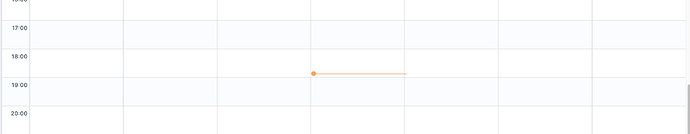Hello @rakeshkumar.jha ,
The built-in way to change background for specific rows/time slots, is to use the Blocking and Marking Dates functionality:
https://docs.dhtmlx.com/scheduler/limits.html
That allows to colorize specific time slots(for example odd/even hours), the code may look like follows:
var oddEvenSlotsArray = [
0*60, 1*60, 2*60, 3*60, 4*60, 5*60, 6*60, 7*60, 8*60, 9*60, 10*60, 11*60,
12*60, 13*60, 14*60, 15*60, 16*60, 17*60, 18*60, 19*60, 20*60, 21*60, 22*60, 23*60,
]
var config ={
days: [0,1,2,3,4,5,6],
zones: oddEvenSlotsArray,
css: "cssClassName",
}
scheduler.init("scheduler_here",new Date(2020,5,30),"week");
scheduler.addMarkedTimespan(config);
scheduler.render();
Here is a demo:
http://snippet.dhtmlx.com/5/60fd4cbe5
The addMarkedTimespan config API:
https://docs.dhtmlx.com/scheduler/api__scheduler_addmarkedtimespan.html