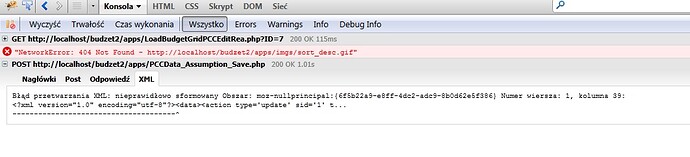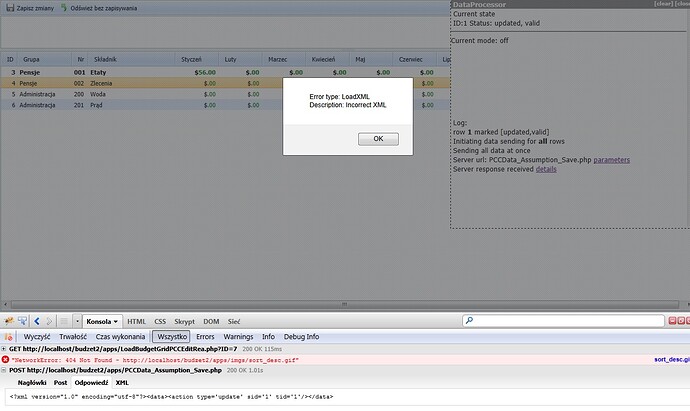Hi Everybody,
Please help me with response in xml with update status, after changes on grid. Everythings looks very simple.
- I have file with declarations of dhtmlxlayout, grid, dataprocessor (php)
- Anoteher file make changes in sql database after receive data from first file
Code of this two files
First file (it’s part of php code)
<script>
var ".$UniqueName." = new dhtmlXLayoutObject(document.body, '2E');
var ".$UniqueName."_cellA = ".$UniqueName.".cells('a');
".$UniqueName."_cellA.setHeight(60);
".$UniqueName."_cellA.hideHeader();
".$UniqueName."_cellA.setText(\"Informacje ogólne\");
var ".$UniqueName."_cellB = ".$UniqueName.".cells('b');
".$UniqueName."_cellB.hideHeader();
var toolbar = ".$UniqueName.".attachToolbar();
toolbar.setIconsPath(\"imgs/\");
toolbar.addButton(\"save\", 0, \"Zapisz zmiany\", \"save.gif\", \"save_dis.gif\");
toolbar.addButton(\"refresh\", 1, \"Odśwież bez zapisywania\", \"redo.gif\", \"redo_dis.gif\");
toolbar.attachEvent(\"onClick\", function(id,ind){
if (id == 'refresh') {
".$UniqueName."_cellB_Tabbar_Assumption.clearAndLoad(\"LoadBudgetGridPCCEditRea.php?ID=".$ID."\",\"jsarray\");
} else if (id == 'save') {
dp.sendData();
}
});
var ".$UniqueName."_cellB_Tabbar_Assumption = ".$UniqueName."_cellB.attachGrid();
".$UniqueName."_cellB_Tabbar_Assumption.setImagePath(\"imgs/\");
".$UniqueName."_cellB_Tabbar_Assumption.setHeader(\"ID,Grupa,Nr,Składnik,Styczeń,Luty,Marzec,Kwiecień,Maj,Czerwiec,Lipiec,Sierpień,Wrzesień,Pażdziernik,Listopad,Grudzień\");
".$UniqueName."_cellB_Tabbar_Assumption.setInitWidths(\"30,100,30,160,".str_repeat('80,',11)."80\");
".$UniqueName."_cellB_Tabbar_Assumption.setColAlign(\"right,left,left,left,".str_repeat('right,',11)."right\");
".$UniqueName."_cellB_Tabbar_Assumption.setColTypes(\"ro,ro,ro,ro,".str_repeat('price,',11)."price\");
".$UniqueName."_cellB_Tabbar_Assumption.init();
".$UniqueName."_cellB_Tabbar_Assumption.load(\"LoadBudgetGridPCCEditRea.php?ID=".$ID."\",\"jsarray\");
var dp = new dataProcessor(\"PCCData_Assumption_Save.php\");
dp.setTransactionMode(\"POST\", true);
dp.setUpdateMode(\"off\");
dp.init(".$UniqueName."_cellB_Tabbar_Assumption);
</script>… and the second file
<?php
header("Content-type: text/xml");
echo('<?xml version="1.0" encoding="utf-8"?>');
require_once("../conf.php");
require_once("../require.php");
function add_row($rowId){
global $newId;
return "insert";
}
function update_row($rowId){
return "update";
}
function delete_row($rowId){
return "delete";
}
echo "<data>";
$ids = explode(",",$_POST["ids"]);
for ($i=0; $i < sizeof($ids); $i++) {
$rowId = $ids[$i]; //id or row which was updated
$newId = $rowId; //will be used for insert operation
$mode = $_POST[$rowId."_!nativeeditor_status"]; //get request mode
switch($mode){
case "inserted":
//row adding request
$action = add_row($rowId);
break;
case "deleted":
//row deleting request
$action = delete_row($rowId);
break;
default:
//row updating request
$action = update_row($rowId);
break;
}
echo "<action type='".$action."' sid='".$rowId."' tid='".$newId."'/>";
}
echo "</data>";
?>Second file is now easiest as can be… I’ve delete everything except simple update function (BTW it’s copy of file from documentation)
Anyway… When I send data to second file I receive an error like in attachments (1.jpg). FireBug show correct response (?). Anyway when I click on XML in firebug report it show something like on the second attachment… In English it is something like: Error XML processing: incorrect area format: moz-nullprincipal:{6f5b22a9-e8ff-4dc2-adc9-8b0d62e5f386} Row No: 1, column 39: (…)
Where is the problem with XML?
Regards,
Czarek