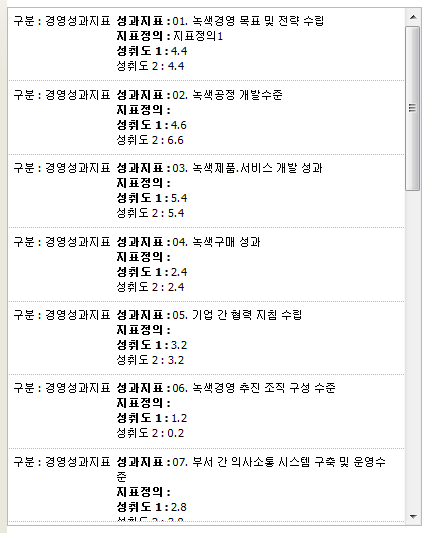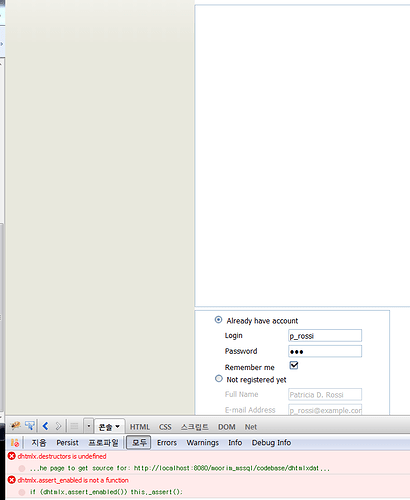i can’t english. i use translate google.
hi. I am writing as a form dataview and’re trying to create a survey form.
Turning to more than ten thousand, but is good but dataview
If you run as a form view and do not hear the dataview (script error)
I hope you resolve.
<script src="codebase/dhtmlxdataview.js" type="text/javascript"></script>
<link rel="stylesheet" type="text/css" href="codebase/dhtmlxdataview.css"></link>
<link rel="stylesheet" type="text/css" href="codebase/skins/dhtmlxform_dhx_skyblue.css"></link>
<script src="codebase/dhtmlxcommon_form.js"></script>
<script src="codebase/dhtmlxform.js"></script>
<script type="text/javascript">
function doOnFormInit() {
// will called immediately after form init
// myForm is an instance of new dhtmlXForm object in this sample
}
</script>
<form name="delForm" action="greenAction.do" method="post">
<input type="hidden" name="no" id="no" value=""></input>
<div id="data_container" style="border:1px solid #A4BED4; background-color:white; width:400px;height:500px;"></div>
</form>
<div id="myForm" style="height:500px;">
<ul class="dhtmlxForm" name="myForm" oninit="doOnFormInit">
<li ftype="settings" position="label-left" labelWidth="100" inputWidth="120"></li>
<li ftype="fieldset" name="data" inputWidth="auto">
Welcome
<ul>
<li ftype="radio" name="type" labelWidth="auto" position="label-right" checked="true">
Already have account
<ul>
<li ftype="input" value="p_rossi">Login</li>
<li ftype="password" value="123">Password</li>
<li ftype="checkbox" checked="true">Remember me</li>
</ul>
</li>
<li ftype="radio" name="type" labelWidth="auto" position="label-right">
Not registered yet
<ul>
<li ftype="input" value="Patricia D. Rossi">Full Name</li>
<li ftype="input" value="p_rossi@example.com">E-mail Address</li>
<li ftype="input" value="p_rossi">Login</li>
<li ftype="password" value="123">Password</li>
<li ftype="password" value="123">Confirm Password</li>
<li ftype="checkbox">Subscribe on news</li>
</ul>
</li>
<li ftype="radio" name="type" labelWidth="auto" position="label-right">
Guest login
<ul>
<li ftype="select">
Account type
<ul>
<li ftype="option" value="admin">Admin</li>
<li ftype="option" value="org">Organiser</li>
<li ftype="option" value="poweruser">Power User</li>
<li ftype="option" value="user">User</li>
</ul>
</li>
<li ftype="checkbox">Show logs window</li>
</ul>
</li>
<li ftype="button" value="Proceed"></li>
</ul>
</li>
</ul>
</div>
<script>
function doOnLoad() {
var xmlurl="carbonAction.do?mode=testXML"; //xml make (java)
data = new dhtmlXDataView({
container: "data_container",
//height: "auto",
type: {
template: "<span style='width:100px; height:60px;float:left;'>구분 : #cell1#</span> <span style='float:left;width:270px;height:60px;'><b>성과지표 :</b> #cell2# </br> <b>지표정의 :</b> #cell3# <br/> <b>성취도 1 :</b> #cell4# <br/> 성취도 2 : #cell5#</span>",
template_loading:"Loading...",
width:373
,padding:5
,height:60
}
});
data.attachEvent("onItemClick", function (id, ev, html){
//any custom logic here
alert(id);
});
data.load(xmlurl);
//dhtmlxError.catchError("LoadXML",function(a,b,data){
//});
}
</script>dataview, letting only run.
Run, letting both.